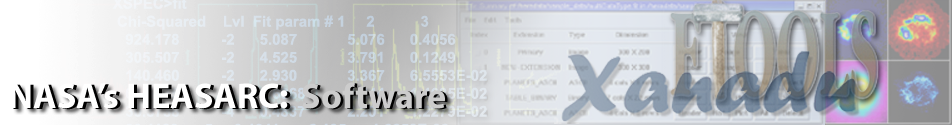NAMEUDCIF -- Creates a new entry in a Calibration Index File VERSIONVersion 4.0 (2021-03-26) Changes in this version:
USAGE% udcif infile cif caldbver='YYMMDD' DESCRIPTIONUDCIF should be used to add a new calibration file to a caldb.indx file (the "CIF"). UDCIF will search a FITS file for required calibration keywords (see the document cal_gen_92_011 for a complete list of these keywords). The search is conducted one extension at a time. When the CCLS0001 keyword is found (specifying the CALDB "class" of the data in the calibration file extension), the required and optional calibration keywords are read. If a required calibration keyword is not found, or other errors occur, an error message is reported and the data in the file extension is ignored. The quality value for the new calibration data being added to the caldb.indx is an integer which indicates the validity of the dataset being indexed. New datasets being added tothe CALDB ususally have quality=0. Datasets whicha are no longer valid have quality=0. Certain INSTRUME keyword values imply that the dataset is valid for multiple instruments. If such a value is found for the dataset being indexed, then the special value is translated into its alias values and a separate entry is made in the CIF for each. For example, the special INSTRUME value "GIS" will cause UDCIF to create an entry for GIS2 and GIS3 in the CIF. UDCIF accesses the file alias_config.fits (whose location should be specified by the $CALDBALIAS to get a list of the special INSTRUME values and their translations. Before the new entry is written to the CIF, all other CIF entries are checked to see if the new entry will duplicate another dataset. One entry in the CIF is a duplicate of another if all calibration parameters (calibration code, instrument, telescope, filter, detector, and calibration boundaries) are the same. If a duplicate is found the user has the choice to set the quality for the previous entry in the CIF to a value of 5, which means the new entry will be accessed by the CALDB access software in instead of the previous entry. In this way new calibration datasets can replace older, outdated ones in the CIF. Users also have the option of keeping both datasets with a quality value of 0, which is useful is rare circumstances. If the duplicate entry has the same file name and extension number as the file being added, the user is notified and the update is stopped. This task assumes that the current directory is under the directory pointed at by the CALDB environment variable (logical). Failure to set this variable properly will cause access problems when retrieving the dataset from the Caldb. See the Caldb User's Guide for more information. PARAMETERS
EXAMPLES1. To update swift/mis CALDB, version 20200401, to include the new clock correction file swclockcor20041120v200.fits, and update the version to 20210326, a user could run the following c-shell commands: setenv CALDBVER "20210326" setenv NEWCIF $CALDB/data/swift/mis/index/caldb.indx$CALDBVER # Copy current CIF to the new release version cp $CALDB/data/swift/mis/index/caldb.indx20200401 $NEWCIF cd $CALDB/data/swift/mis/bcf/clock udcif swclockcor20041120v137.fits $NEWCIF 0 editc=yes caldbver=$CALDBVER chatter=0 Caveats
SEE ALSOQUZCIF CATEGORYftools.caltools (updated March 26, 2021) |