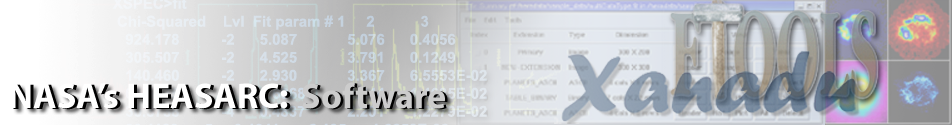XPI commandsSome of the commands in Xselect are really a function of the command line interpreter, XPI, and so are common with other HEASARC software like XSPEC and XIMAGE. These are generally commands that give information about the parameters used by Xselect, or do logging of sessions, history recall, etc. Perhaps the most useful command of the lot is the LPARM command. LPARM Lists the PARameters that a given Xselect command will take, gives a short description of the parameter, and shows its current value. XPI on UNIX systems uses the GNU READLINE library. This supports full command line editing (including EMACS style commands, e.g. Â for beginning of line Ê for end of line, and Ŝ for incremental search). The up and down arrow keys function for command recall. It does not support the full history mechanism in the READLINE library however, so !! will not recall the previous command, for example. However, XPI also has a built in command recall that supports a similar syntax. The following are the XPI commands:
The last three of these are really only for debugging Along similar lines, but actually a part of Xselect, is that for most commands with known range of choices (set device, set instrument, and all the commands of the verb verb_what form), if you wait to be prompted (by hitting a return after the command name), you will be given a list of possible responses, and then prompted for your choice, e.g.:
xsel > extract<ret> ALL --> extract a spectrum, image and light curve CURVE --> extract a light curve EVENTS --> output the filtered event list IMAGE --> extract an image SPECTRUM --> extract a spectrum QUIT --> quit extract > Give parameter to be binned >[all]
In the rest of the section we describe the XPI commands one by one.
Subsections HEASARC Home | Observatories | Archive | Calibration | Software | Tools | Students/Teachers/Public Last modified: Tuesday, 10-Jan-2023 11:03:00 EST |