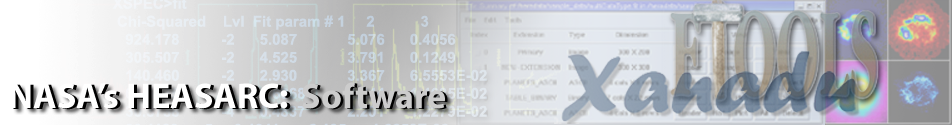clear allClears all data and logicals, and removes all the product files. Since this command removes all temporary files, you will be asked to confirm the clear. Syntax:
xsel > clear all [proceed] Example:
xsel > clear all proceed=yes This does a clear all, and does not prompt for confirmation.
HEASARC Home | Observatories | Archive | Calibration | Software | Tools | Students/Teachers/Public Last modified: Tuesday, 10-Jan-2023 11:03:00 EST |