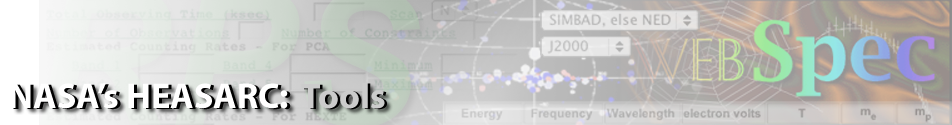|
Previous: Missions
User interface
Command interpreterCommands can be abbreviated (as long as it is unique), numerical and character string parameters can be passed onto the commands. Parameters are interpreted according to their positions within the command line (first string is input file name, second file name is output file name etc., although this does not happen in PIMMS). Some parameters are compulsory - PIMMS will prompt you for them if they are not given on the command line; others are optional (default values will be used unless the user specifies them on the command line). Commands can be stringed together by using a semicolon. PIMMS can switch command input to a file, using @filename convention. PIMMS will assume .xco extension, if none is given. Nested indirections are not allowed.
On-line helpPIMMS contains a VMS-style help facility, within which information is stored in a hierarchical structure. On the top level, there are two types of topics. Those listed in ALL CAPITAL LETTERS are PIMMS command names, containing the usage of these commands. Others are of more general nature, not linked with specific commands. HELP items are arranged in many levels, so that you start with a general introduction and pick up as many specific details as you like by going down several levels. This help is case-insensitive (i.e., it accepts both lower-case and capital letters). If you type n characters, it will be matched against the first n characters of the topic names at that level. No wild card is allowed in specifying item names. If the topic name string supplied by the user can be matched to (parts of) two more more topic names, then information on all the matching topics will be displayed. Type ? to repeat the current level. Type <RETURN> as the topic name to go up one level. To exit HELP, type the EOF character (^Z on VAX/VMS, ^D on UNIX machines).
SpawnEnter a dollar sign $ followed by a command to be spawned. Note that some operating system may not pass aliases, environment variables, logicals etc.
HEASARC Home | Observatories | Archive | Calibration | Software | Tools | Students/Teachers/Public This file was last modified on Tuesday, 13-Sep-2005 16:04:36 EDT
|