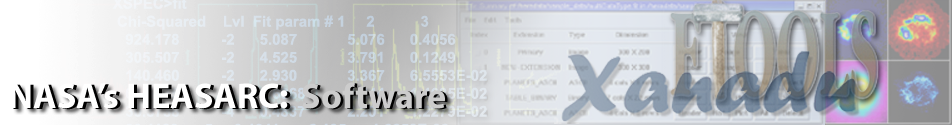How to install CFITSIO on Mac OS XBy default, the CFITSIO library will install as a "Universal Binary" (i.e. 32- and 64-bit compatible) under Mac OS X when built in the standard ("GNU-like") way, i.e.: $ tar xzf cfitsio_latest.tar.gz $ cd cfitsio/ $ ./configure $ make $ make install To install CFITSIO using MacPorts: If you have MacPorts installed, you may install the MacPorts CFITSIO simply with the terminal command $ sudo port install cfitsio +universal To install CFITSIO using Homebrew: If you have Homebrew installed, you may install the Homebrew CFITSIO simply with the terminal command $ brew install cfitsio To build CFITSIO using the XCode GUI: Unpack the CFITSIO library: $ tar xzf cfitsio_latest.tar.gzStart Xcode and open the file cfitsio/cfitsio.xcodeproj/project.pbxprojor just "open" the file from a terminal command line, $ open cfitsio/cfitsio.xcodeproj/project.pbxprojand this will start up XCode for you. Then just press the Build (or "Play") button in the uppper left corner of the GUI. Return to the FITSIO home page. For help with CFITSIO, contact the CFITSIO/CCFITS help desk: ccfits 'at' heasarc.gsfc.nasa.gov
|