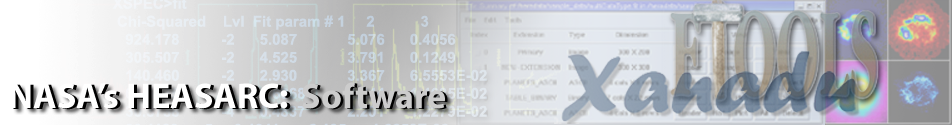Saving clearing and settingThe SET, SHOW and CLEAR commands allow the user to control the parameters for EXTRACT and other commands. The SET commands allow the user to set the bin sizes, and the column names for PHA, X and Y in the event list, which will be used in the EXTRACT command. You can also set the mission, instrument, datamode, as well as the plot device through the SET command. To restore the defaults for the missions currently supported by Xselect use the set mission command. The clear command clears the various filters, and it can also clear product files, like those from FAINT and FAST, and return Xselect to the original data. There is currently no multistep undo, however; you can only return to the original list. The SAVE command saves the various product files. Also, the SAVE SESSION command will save the state of the session on exit. This can then be restored at the start of the next session. Finally the SHOW command is useful for displaying various elements of Xselect. In particular, the SHOW STATUS command gives a thumbnail sketch of the current state of Xselect. SHOW FILTER shows the currently entered filters. And, as mentioned above, the SHOW command also allows you to inspect the event and MKF files in your data.
HEASARC Home | Observatories | Archive | Calibration | Software | Tools | Students/Teachers/Public Last modified: Tuesday, 10-Jan-2023 11:03:00 EST HEASARC Staff Scientist Position - Applications are now being accepted for a Staff Scientist with significant experience and interest in the technical aspects of astrophysics research, to work in the High Energy Astrophysics Science Archive Research Center (HEASARC) at NASA Goddard Space Flight Center (GSFC) in Greenbelt, MD. Refer to the AAS Job register for full details. |