|
|
|
| on NDADSA | on legacy |
| ASC | See Note |
| BROWSE BULLETIN | bulletin |
| COPY | cp (or copy) |
| CREATE/DIR | mkdir |
| DELETE | rm (or delete) |
| DIR | ls (or dir) |
| FITS IMAGE | No legacy equivalent |
| LOGOUT | exit (or logout) |
| MKLEPHA | Not implemented on legacy |
| PURGE | No legacy equivalent |
| RDPHA | See Note |
| RDRSP | See Note |
| RENAME | mv |
| SEND | put (or send) |
| SET/DISPLAY | cpd |
| SET DEF | cd |
| TYPE | cat (or type) |
| TYPE /P | more |
| VIMAT | No legacy equivalent |
| ZOO/UNZOO | compress/uncompress |
Note: Special purpose commands such as these to translate data files in binary formats into ASCII formatted files are not needed on legacy. The XOBSERVER environment contains the FTOOLS applications such as 'fdump', which can read and extract specific data from FITS files.
New XOBSERVER Commands on legacy
email change user's E-mail addressThe 'email address' command changes the user's E-mail address in the registration database.
env display current session characteristics
The 'env' command displays the following session parameters: XOBSERVER username, E-mail address, registration date, last login date, home directory path, and graphics plot device if any. This command is identical to the 'show' command.
get copy file from user's remote machine The 'get file ...' command copies file from user's remote machine. Multiple files must be separated by spaces. This command is identical to the 'recv' command.
la list applications The 'la' command prints names of available external applications.
mail mail a file to your email address The 'mail file ...' command sends a file to the user's E-mail address. Multiple files must be separated by spaces.
pwd print current working directory path The 'pwd' command displays the current working directory path.
rmdir delete a directory The 'rmdir directory ...' command deletes a subdirectory. Multiple directories must be separated by spaces.
BROWSE on legacy
Once inside BROWSE, the user will not find many apparent differences. Most commands that worked in BROWSE on NDADSA work here also, and in precisely the same way. Only a few things are different, such as a couple of archaic BROWSE commands that are specific to EXOSAT data (i.e., FOTREQ and LIC) that have been discontinued. As of the date of this writing (January 5, 1994), not all data files have been moved to legacy, so some databases (such as the EXOSAT ones) can be browsed on legacy, but do not yet have their data products available: this situation will soon be rectified: in this interim period, in such cases the user should revert to the XRAY account on NDADSA to get the relevant data. By the date on which the captive account on NDADSA is scheduled to be terminated (March 1, 1994), the database on legacy will be fully populated. The data files on legacy, as mentioned above, are actually going be in FITS formats, i.e., be fully transportable between different computers without any need of translation or conversion, as opposed to the files on NDADSA that are mostly in a hodge-podge of obscure, often binary, formats. This, we believe, is a considerable improvement! The new FITS files and their formats will be discussed in the next Legacy issue by Lorella Angelini and Ian George. The important thing as far as the XOBSERVER environment and its various tools are concerned is that this major change in the data files formats will be completely transparent to the user: e.g., the command pp/sp 1 in BROWSE will plot a spectrum of selection 1 just as it always did.
E-Mail Server
HEASARC Database Request E-Mail Server provides a non-interactive user interface to the HEASARC's BROWSE and SQL applications.
The software allows three types of access to the HEASARC DBMS: generic, native, and information. The generic type access provides an intuitive command line interface to perform either cone (coordinate) or name search. The native type access provides the user the flexibility of specifying either BROWSE or SQL native commands. Finally, the information type access provides efficient retrieval of either all archived database or specific database content listing.
The access to the service is via the electronic mail. The server's e-mail address is hdbreq@legacy.gsfc.nasa.gov.
When an empty or otherwise invalid message is sent to the server, the server sends back a reply message composed of the text describing in detail the valid command syntax and some useful examples. Otherwise, the reply message sent back to sender is the actual requested data.
If you have any questions about this service, please contact:
Song Yom
yom@astd3.gsfc.nasa.gov
lheavx::yom
301-286-1364
Summary
There will doubtless be some teething problems with our new XOBSERVER/BROWSE set-up. Please tell us about any problems that you encounter or make suggestions as to enhancements/changes that you would like to see implemented by either leaving a message when you log out of XRAY or by e-mailing the authors directly (drake@lheavx.gsfc.nasa.gov, yom@heagip.gsfc.nasa.gov). We will keep users posted on updates and enhancements to the legacy database through the welcome message that appears after login and in future articles in this journal.
 Proceed to the next article
Proceed to the next article
 Return to the previous article
Return to the previous article
HEASARC Home | Observatories | Archive | Calibration | Software | Tools | Students/Teachers/Public
Last modified: Monday, 19-Jun-2006 11:40:52 EDT

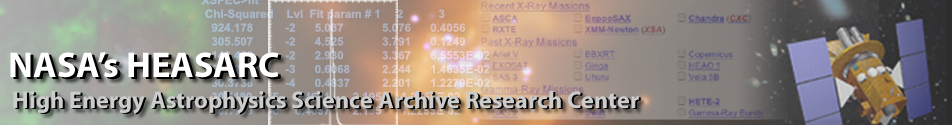
 Select another article
Select another article