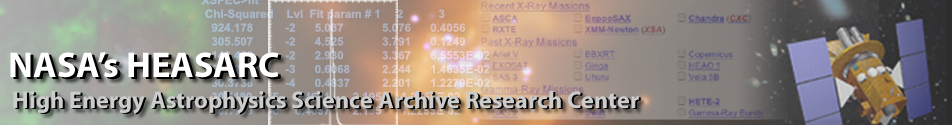|
|
Next: Directory Structure Up: No Title Previous: Portability
Relation to PGPLOTThe QDP/PLT software can be considered to be a layer on top of PGPLOT. Thus when installing QDP/PLT on your system, you must first get PGPLOT working. PGPLOT can either be obtained directly from Tim Pearson or from the author when you obtain the QDP/PLT software. If you are already running PGPLOT on your system, then you will need to check that the installed version is sufficiently recent to work with QDP/PLT. If your version of PGPLOT does not contain the routines PGBBUF/PGEBUF, then you will need to update it. You may still wish to update PGPLOT if you discover that your version is older than the version currently being used with QDP/PLT. Of course, if you decide to update your version of PGPLOT, you should be careful to save any locally written or modified versions of PGPLOT device drivers. If you are not running PGPLOT on your system, then you will need to install it. Since PGPLOT uses its own set of logical names to locate supporting files, it can be located anywhere. However, for consistency with other XANADU systems, you may wish to install PGPLOT in the XANADU:[PLOT.PGPLOT...] directory.
Web Page Maintained by: Dr. Lawrence E. Brown elwin@redshift.gsfc.nasa.gov |