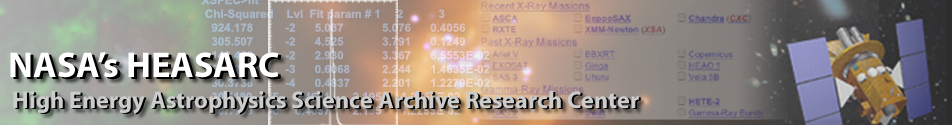|
|
Next: Miscellaneous Up: Fitting Previous: Fitting
Parameter Uncertainties
The Uncertainty command
can be used to estimate the uncertainties in the parameter values.
PLT> Uncertain 1The program will now change the value of parameter 1 by a small amount and recompute c2. At each step, the delta parameter value and the Dc2 are printed out. For complicated models it may take many steps before the desired value of Dc2 is found. The program considers both positive and negative delta parameter values. The default value of Dc2 is 2.7 which corresponds to the 90% confidence range for a single parameter. With the DEMO1.QDP file you will find that both parameter 1 and 2 are consistent with zero. To see if they can be eliminated, try the following: PLT> Newpar 1,0,-1 PLT> Newpar 2,0,-1 PLT> FitThe first command resets both the VAL and SIG terms of parameter 1 to be 0.0 and -1.0, respectively. A SIG of -1.0 means that the parameter is frozen and hence not allowed to change. Note: The command Newpar 1,,-1 would have frozen parameter 1 at its current value. The second line freezes the value of parameter 2 to be zero. The results of the Fit reveal that c2 has increased by 0.55 and the F-statistic or a likelihood ratio tells us that these two components were not required by the model.
The Uncertainty command is fairly robust
but on occasion can have difficulties.
Sometimes, Uncertainty will find a new minimum value of c2.
This causes the search to be stopped
and the parameter values to be reset.
At this point, you should reissue the Fit command
to locate precisely the new minimum.
Sometimes, Uncertainty will be unable
to locate the requested value of Dc2 after 10 tries.
At this point the message UNCERT-Give up. is printed.
It will be up to you to decide if the error has been correctly calculated.
Finally, the Uncertainty command
uses the SIG value to estimate the location of the error.
If this number is greatly in error,
then
    Next: Miscellaneous Up: Fitting Previous: Fitting
Web Page Maintained by: Dr. Lawrence E. Brown elwin@redshift.gsfc.nasa.gov |