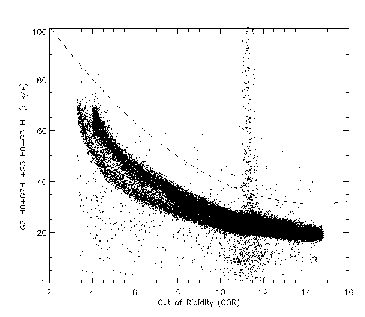Next: 6. SCREENING
Up: ASCA ABC Guide
Previous: 4. SIS ISSUES
Contents
Subsections
5. SCREENING CRITERIA
The original ASCA data collected on-board
include `bad' data which have to be rejected in the course of data
analysis. In this context, `bad' means that such events are
inappropriate for scientific analysis, for a number of different
reasons which will be explained in this chapter.
Standard data screening
(see §5.5)
is carried out during processing at GSFC,
and the cleaned events lists are found in the `screened' directory on an
ASCA distribution data set or in the ASCA Archive
(they have names of the form *.evt).
The standard data screening criteria
have been found by the ASCA GOF to provide a good
balance between rejecting
bad events without overly
compromising signal-to-noise, and convenience (providing a
manageable set of criteria).
Although one can start from these pre-screened events lists to extract
images, light-curves and spectra, you may want to apply your own
data screening criteria, which may be looser or tighter than the standard
criteria.
Unscreened data are also distributed, the files having
names of the form *.unf and can be found in
the unscreened directory (distributions earlier than REV1
also had `RAW' data files in the raw directory).
Even if you are not going to apply your own data selection criteria, it will
be helpful to understand the kind of data screening that
should normally be applied
to your data before extracting scientific products.
Here we describe the individual criteria and how they are used to remove
bad events.
We also suggest how to tailor the
criteria to match individual analysis priorities. Firstly, screening criteria
common to both GIS and SIS are described. Then, criteria
unique to the GIS and SIS are
discussed separately.
There are three methods available to perform your own
customized screening. These are implemented with the following programs:
- XSELECT
Running XSELECT in stand-alone mode,
screening can be performed by entering
the appropriate Boolean expression using the mkf
parameters and their desired ranges of values,
with the command select mkf.
For example:
xsel:ASCA-GIS2-PH > select mkf "ACS==0 && COR>4 && ELV>5"
> Enter the filter file directory >[.]
The meaning of these parameters will be explained below.
Screening criteria may be written in Fortran style (e.g., ELV.gt.5) or
in C style (ELV 5). The select mkf command prompts the
user to enter the
directory where the mkf file or files is/are located.
5). The select mkf command prompts the
user to enter the
directory where the mkf file or files is/are located.
- ascascreen
This is a perl script
which essentially creates a script which runs XSELECT
by prompting the user for various inputs.
If the default criteria are selected in ascascreen, the
result will be a set of
cleaned events lists identical to those produced by the
standard GSFC processing (see §5.5).
- tkascascreen This is a GUI version of ascascreen.
This provides a convenient, user-friendly method of screening.
More technical details of screening will be given in chapter 6. In this
chapter we concentrate on the screening criteria themselves.
Recently, the GIS team conducted a systematic study of the characteristics of
the GIS internal background. This has lead to a better understanding
of screening criteria that should be used, in the sense of
increasing the source signal-to-noise by avoiding the rejection of
too many good events. A
summary of this study and
the resultant new screening
criteria is given in section 5.3.1.
5.2 Screening Criteria Common to the GIS and SIS
In this section, we explain data screening criteria common to
both the GIS and SIS.
5.2.1 Elevation Angle (ELV)
From the satellite, the angle between the Earth's limb and the pointing
direction is known as the elevation angle. At low elevation angles the
target is viewed through the Earth's outer atmosphere which absorbs and/or
scatters X-rays and hence distorts the spectrum.
Negative elevation angles in the mkf file
identify Earth occultations. We have found that data quality degrades with
elevation angles less than 5 degrees. At angles greater than 10 degrees, the
data quality no longer depends on elevation angle. This means that users can
experiment with setting the minimum acceptable elevation angle at 5 degrees
(lax) or 10 degrees (strict), depending on whether they want to boost
signal-to-noise at the expense of possibly compromising data quality.
Note that sensitivity to elevation angle for a given observation depends on
target position. Targets close to the ecliptic poles are the most
susceptible, as the elevation angle can remain modest throughout the
observation.
The elevation angle is recorded in the mkf file in a
column named ELV.
(Note that for REV0 distributions ELV was known
as ELV_MIN).
Hence the standard elevation angle criterion you might use can be written as
ELV  5 .
5 .
5.2.2 Stable Pointing Directions (ACS, ANG_DIST)
If the pointing of the satellite fluctuates too much, then photons from the
same part of the sky are not incident on the same part of the detector.
Since the response depends on detector position, this could lead to
inaccurate results. To avoid this happening, only data taken during
stable pointing should be used.
Also, it is possible to select events based on the deviation from the mean
pointing.
The mkf parameter ACS should be zero when the satellite is in
pointing mode. The mkf column ANG_DIST contains
the root mean square deviation of the instantaneous pointing from the mean
pointing. Setting ANG_DIST to be less than 0.01 degrees (0.2 times the HPD
of the XRT) is a sensible default.
In such cases that there is
significant deviation from the mean pointing,
it is usually mostly limited to the first
1000-2000s of the observation, before the star tracker fine-tunes the
pointing. Deviations after this are usually negligible. For some short
observations, where the mean pointing is strongly affected by this initial
segment, a larger value of the ANG_DIST threshold may be advisable.
(Please note that the ANG_DIST column is not present in REV0 mkf files).
The ANG_DIST values should be positive by definition as long as the
instantaneous
attitude is correctly determined.
Hence, in order to select stable pointing data,
the selection criteria you might use
can be written as,
ACS==0 && ANG_DIST  0 && ANG_DIST
0 && ANG_DIST  0.01.
0.01.
5.2.3 South Atlantic Anomaly (SAA)
The South Atlantic Anomaly (SAA) is a `hole' in the geomagnetic field which
allows cosmic rays to penetrate further than usual. The particle background
in the SAA is extremely high. In fact, the high voltage of the GIS is
usually turned off during passage through the SAA,
but in the SIS the rate is not so high that the SIS is turned off.
SAA passages can be explicitly excluded by selecting on
the mkf column SAA:
requiring that the value be zero excludes SAA passages.
Hence, the mkf expression to choose data outside the
SAA is written as,
SAA==0.
Note that this will have
practically no effect for GIS data,
since the GIS should always be turned off during SAA passages.
5.2.4 Cut-off Rigidity (COR)
Cut-off rigidity (COR) is a local measure of the ability of the geomagnetic
field to repel cosmic rays. Specifically, it is the minimum momentum (in
units of GeV/c) with which a cosmic-ray particle can penetrate as far as the
satellite orbit. Since cosmic rays induce
instrumental background, low values of COR
identify those parts of the orbit which have high background.
For the SIS, a
value of 6 GeV/c yields plenty of good events without seriously compromising
data
quality. For weak sources, less than  cts/s the
user may want to experiment with higher values
of COR to get the best
compromise between
signal-to-noise and low background at high energies.
For the GIS, it has been found that
the COR threshold can safely go down to 4 without
being affected seriously by background events, IF
this is combined with other
appropriate selection criteria (see section 5.3.1).
cts/s the
user may want to experiment with higher values
of COR to get the best
compromise between
signal-to-noise and low background at high energies.
For the GIS, it has been found that
the COR threshold can safely go down to 4 without
being affected seriously by background events, IF
this is combined with other
appropriate selection criteria (see section 5.3.1).
Note that since background is
roughly proportional to COR, the actual spectrum used for
background subtraction should have the same distribution of COR
as the on-source spectrum. This
will automatically be the case if the background spectrum is extracted from
the same screened events list as the on-source spectrum. If, on the other hand,
blank-sky background is used, the COR distribution should be forced to
match.
A decrease in the COR
threshold from 6 to 4 GeV/c will typically result in a 20%
increase in the net exposure time,
while the increase in background may not be a
serious problem, depending on the source intensity and the type of analysis
being performed.
Thus the lower threshold that is
ultimately adopted is
up to you, but the selection
criterion may be written as
COR  4.
4.
The cut-off rigidity is recorded in the mkf files in a column named COR.
(Note that in REV0 mkf files, the
corresponding column name is COR_MIN).
5.3 GIS Screening Criteria
5.3.1 Characteristics of GIS Internal Background
Before explaining screening criteria unique to the GIS, it will
be helpful to become familiar with GIS internal background
characteristics. The description
consists of excerpts from the Web page
at the URL
http://heasarc.gsfc.nasa.gov/docs/asca/gisbgd.html
and from the article `Reproducibility of GIS non-X-ray background'
in the ASCANews #5.
The
GIS intrinsic (particle) background is known to vary with the
orbital position of
the satellite. Also, there are transitory particle events which should
be excluded in data analysis. Three useful
quantities which can be used to
get a handle on the
GIS intrinsic background and to select good time intervals with are:
- Cut-off rigidity (COR) during the orbit,
- Radiation Belt Monitor (RBM) counting rates, and
- GIS monitor counting rates.
The Radiation Belt Monitor (RBM) is a small
PIN diode detector attached to the bottom of GIS2.
RBM is sensitive to particle background and used
to automatically reduce the high-voltage of the GIS sensors on-board.
GIS monitor counts
are house keeping parameters to count all the events (X-rays or
particles) which hit the GIS pulse-height lower discriminator.
Details can be found at the Web page with URL
http://heasarc.gsfc.nasa.gov/docs/asca/monitor.html.
Among the six GIS monitor
count-rates for each sensor, H0 and H2 are considered to
include very few X-rays and hence are good particle monitors.
X-rays are included
in the L1 monitor counts, so L1 must be positive as long as the observation
is carried out correctly. Below, the
sum of the G2_H0, G2_H2, G3_H0 and G3_H2 monitor count rates
shall be referred to simply as `H02'.
Data taken from 59 blank-field observations between June 1993 and
August 1994 were studied.
The distribution of the RBM and H02 counting rates
during ASCA orbits, along with
contours of COR are shown in
http://heasarc.gsfc.nasa.gov/Images/asca/rbm.gif
http://heasarc.gsfc.nasa.gov/Images/asca/h02.gif
which are also linked from the document
http://heasarc.gsfc.nasa.gov/Images/asca/h02.gif.
It is found that
there is a good correlation between COR and H02.
Figure 5.1 shows this
correlation between COR and H02 for these blank sky data.
Despite the good anti-correlation, there are
events having anomalously high H02 values at around COR
 .
These are transitory particle
events which should
be rejected in data analysis. These flare-like events turn out to
have hard energy spectra, so we call them `hard flares'.
The hard-flare events, as well as the high
background regions with high H02 and low COR values,
can be easily rejected by throwing away data above the two
following two broken lines
in the diagram:
H02=45.0 and
H02= 0.45
.
These are transitory particle
events which should
be rejected in data analysis. These flare-like events turn out to
have hard energy spectra, so we call them `hard flares'.
The hard-flare events, as well as the high
background regions with high H02 and low COR values,
can be easily rejected by throwing away data above the two
following two broken lines
in the diagram:
H02=45.0 and
H02= 0.45  COR
COR -13
-13 COR +125.
COR +125.
In figure 5.1, the
bifurcate below COR=8
may be due to inaccuracies of the COR map we are using in the
ASCA mission. On the lower branch, which
corresponds to the low COR region around the east of Cuba and Florida,
the H02 values are not as high as on the upper branch, in spite of
the fact that
COR  6.
6.
Figure 5.1:
Correlation between COR and H02. The vertical branch at
COR 11 corresponds to the `hard-flare' events which should be rejected
in data analysis. The two broken lines are H02=45.0 and
H02= 0.45
11 corresponds to the `hard-flare' events which should be rejected
in data analysis. The two broken lines are H02=45.0 and
H02= 0.45  COR
COR -13
-13 COR +125.
Above the broken lines the data are rejected in the
standard screening criteria for REV2 processing.
COR +125.
Above the broken lines the data are rejected in the
standard screening criteria for REV2 processing.
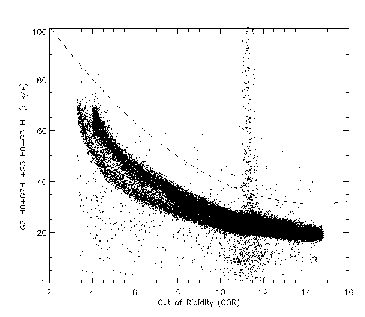 |
In addition, another kind of transitory particle event is found,
which we will call a `soft flare',
The soft-flares have soft energy spectra and accompany
increases in the RBM count-rate,
but not H02. Hence they can be rejected using RBM criteria.
It is found that there are two orbital regions where the
soft-flares occur preferentially
(regions surrounded by broken-dot lines in the figures
http://heasarc.gsfc.nasa.gov/Images/asca/rbm.gif and
http://heasarc.gsfc.nasa.gov/Images/asca/h02.gif.
The RBM criteria should be stricter in these
regions. Suggested, conservative criteria to reject `soft-flare' events
are
RBM  18.75 cts/s everywhere and RBM
18.75 cts/s everywhere and RBM  6.25 cts/s in these two regions.
6.25 cts/s in these two regions.
The figures
http://heasarc.gsfc.nasa.gov/Images/asca/rbm_clean.gif
http://heasarc.gsfc.nasa.gov/Images/asca/h02_clean.gif
show the RBM and H02 count distribution after all the above three
screening criteria (H02  45 cts/s, hard-flare cut and soft-flare cut) are
applied. This can be achieved with the `strict' criterion in
ascascreen
(see §5.3.3).
45 cts/s, hard-flare cut and soft-flare cut) are
applied. This can be achieved with the `strict' criterion in
ascascreen
(see §5.3.3).
5.3.2 Screening Based on Event Locations and Rise Time
Most non-X-ray background events in the GIS occur close to
the walls of the
detector, i.e., at the edge of the Field of View (FOV).
Not only is the background high at the edge of the FOV, but the gain is also
less accurately known. Indeed, because of the uncertain gain, only events
within the central 44 arcmin diameter of the GIS FOV are aspected (assigned
RA and DEC).
Also, at the edge of the FOV in both detectors, internal Fe55 calibration
sources are attached. These high-background rings and calibration
sources have to be excluded when analyzing GIS data. This can be easily
done by applying a spatial region filter in DETX and DETY
coordinates.
Bona fide X-ray events occupy a tightly defined region in the plane formed
by the gain-corrected - i.e., invariant - rise time (RTI) and the pulse
height (PHA). The XSELECT command
gisclean will reject events outside this
region. Note that RTI is not always available. There are cases when
the number of timing bits is increased to achieve high time resolution,
and as a trade-off
the rise-time bits are lost.
In this case, gisclean
cannot be applied, and the data will have more internal
background than otherwise. It is important to note that the
standard GIS response matrices assume that the data has had
the RTI filter applied.
5.3.3 Summary
Firstly, the following screening should be applied to the GIS data.
These are defaults in the GSFC REV2 processing and ascascreen
(FTOOLS v3.7 and later). Standard REV1 screening is described in
§5.5.
- Remove the high background ring and calibration source.
GSFC REV2
processing and ascascreen assumes the following region selections
(in the case of 256 256 spatial resolution). In terms of
SAOimage region files, these spatial regions are described below.
These are modified and improved comapred to REV1 (see §5.5.2).
256 spatial resolution). In terms of
SAOimage region files, these spatial regions are described below.
These are modified and improved comapred to REV1 (see §5.5.2).
For GIS2:
CIRCLE(128.50,128.50,88.00)
-ELLIPSE(167.50,220.00,24.66,28.95,245.298)
For GIS3:
CIRCLE(128.50,128.50,88.00)
-ELLIPSE(217,95,21.56,25.92,169.216)
In some instances
you may want to modify these region selections.
To do so, you can either edit the above
region files manually or you can make a region file
within SAOimage. This new region file can then
be used with the XSELECT command filter region as
in the following example:
xsel:ASCA-GIS3-PH > filter region g3_cal.reg
where g2_cal.reg is the name of the region file.
Note that you specify the region
in DETX and DETY coordinates (this is the default).
- Reject background based on RTI with gisclean.
This is carried out by the XSELECT command gisclean without
arguments:
xsel:ASCA-GIS2-PH > gisclean
This is performed as long as the GIS events files have the RTI column
correctly populated. For high time resolution data which do not have
rise-time information, this step is skipped.
After the above screening
has been done, you can specify your own further screening criteria
using mkf parameter expressions. The version
of
ascascreen later than that distributed with FTOOLS v3.6 should
have three default GIS data screening
criteria: `loose', `standard REV2' and `strict'.
The `standard REV2' selection is used in the REV2 processing
and is different to earlier processing versions (see §5.5
for standard REV1 selection criteria).
Here, we explain these three screening criteria in ascascreen.
Users can choose one of them, or specify their own data selection criteria.
5.3.3.1 Loose Screening
Besides the screening criteria explained in
section 5.2,
no selection is made to reduce the GIS background.
This will make almost all the GIS data available, and it
is recommended that this option be used only
for bright sources, for which the particle background is negligible
compared to the number of source photons.
ACS==0&&ANG_DIST>0&&ANG_DIST<0.01&&ELV>5&&G2_L1>0&&G3_L1>0
GIS X-ray events are included in the monitor counts G2_L1 and G3_L1,
so these
quantities must be positive as long as observation is going normally.
5.3.3.2 Standard REV2 Screening
In addition to the loose screening above, the following conditions
are further imposed for this option:
SAA==0&&COR>4 &&G2_H0+G2_H2+G3_H0+G3_H2<45 &&
G2_H0+G2_H2+G3_H0+G3_H2<0.45*COR**2-13*COR+125&&RBM_CONT<100
The first two items exclude regions with high particle background during the
orbit. The third and fourth items reject the high
background data and the hard flares
respectively. The last, RBM_CONT, criterion excludes the strong soft flares.
See section 5.3.1 for an explanation of the hard and
soft flares.
5.3.3.3 Strict Screening
Instead of the RBM_CONT 100 criterion in the standard screening, we use
stricter soft-flare rejection criteria as follows:
100 criterion in the standard screening, we use
stricter soft-flare rejection criteria as follows:
(RBM_CONT < 6.25 || (RBM_CONT <18.75 && !((SAT_LON > 200 && SAT_LAT < -16) ||
(SAT_LON > 255 && SAT_LAT < 10 && (SAT_LAT < 0.36*SAT_LON -97))||
(SAT_LON <250 && SAT_LON > 160 && SAT_LAT > 16)||
(SAT_LAT > 8 && SAT_LON<250 && SAT_LAT > -0.53*SAT_LON+123))))
This means that RBM_CONT should be less than 18.75 outside of the
two regions where soft flares occur preferentially
and less than 6.25 inside the two regions.
5.4 SIS Screening Criteria
5.4.1 Removing Hot and Flickering Pixels
Hot and flickering pixels, which appear as false events, are a manifestation
of radiation damage to the CCDs (see §4.4).
Although they are unavoidably included in telemetry,
they can be straightforwardly removed on the ground. The sisclean
algorithm rejects those pixels which register an event more often than
expected from Poisson statistics. Since they contain no astrophysical
information and are not accounted for in the available response matrices,
hot and flickering pixels should always be removed (see §4.4.1).
The number of hot and flickering pixels depends on epoch (the problem has
worsened since launch) and on clocking mode (more of a problem in 4-CCD mode
than in 1-CCD mode).
5.4.2 Grade Selection
Grade is a one-dimensional description of the shape of the charge cloud
created by an event in a CCD.
Certain grades have better spectral resolution than
others (grade 0 has the best resolution) or are more likely to be bona fide
X-ray events (grades 1, 5 and 7 contain mostly non X-ray events). A
combination of grades 0, 2, 3 and 4 are the best-calibrated, and
this combination provides a good
compromise in resolution and signal-to-noise. However, there are two
important cases where users might want a different selection. First, FAST
mode data have different grade assignments: only grade 0 events should be
selected. Second, since analyzing a light curve does not require a
spectral response matrix,
users can increase the signal-to-noise of SIS light curves by including
grade 6 events.
In addition, please note that:
- On-board BRIGHT mode data contain only grades 0-4 (up to late November
1993) or grades 0-6 (after November 1993).
- Some Goddard-converted BRIGHT mode data contain only grades 0-4.
5.4.3 Bright Earth Angles (BR_EARTH)
As explained in section 5.2.1, ELV  is considered an appropriate criterion to reject data
contaminated as a result of being taken near the Earth rim.
In the case of the SIS, which is also sensitive to optical and UV radiation,
data quality is further
impaired when the FOV is close to the illuminated face of the Earth, by
light scattered within ASCA XRT. This necessitates two elevation angle
criteria: one for when the Earth's limb is dark, and a second, stricter one
for when the limb is bright.
is considered an appropriate criterion to reject data
contaminated as a result of being taken near the Earth rim.
In the case of the SIS, which is also sensitive to optical and UV radiation,
data quality is further
impaired when the FOV is close to the illuminated face of the Earth, by
light scattered within ASCA XRT. This necessitates two elevation angle
criteria: one for when the Earth's limb is dark, and a second, stricter one
for when the limb is bright.
The Bright Earth elevation angle is contained
in a column named BR_EARTH in the mkf file.
For the bright limb, the threshold
for the parameter BR_EARTH is clocking-mode dependent. For 4-CCD
mode data, the elevation angle can be set in the range 15-40 degrees for
SIS0, with 20 degrees being a sensible default. For SIS1, the recommended
range is 15-20 degrees. For 1 and 2-CCD mode data, lower values of the
threshold (down to 10-15 deg) appears to result in no noticeable degradation
of data quality. However, it is best to experiment for each observation.
5.4.4 Events Above Threshold
To avoid telemetry saturation and photon pile-up,
the SIS is not used to observe
very bright objects. This means that when high count rates do occur in the
SIS, it is often the result of occurrences such as passing
through the SAA or observing the bright limb of the Earth's atmosphere.
The problems are accentuated by the existence of light leaks in the SIS.
The
mkf column
Sn_PIXLm records the number of pixels per readout (REV0) or per
second (REV1 and above)
which exceed the event threshold in SISn/chipm. By imposing an
upper limit on Sn_PIXLm, these non X-ray peaks can be rejected. In
practice, however, the same default settings are used for all eight chips
and depend only on the readout time (i.e., on clocking mode).
In the standard GSFC processing the threshold values used for
1, 2 and 4-CCD modes are 100, 75 and 50 respectively.
There are several effects to watch out for:
- Sn_PIXLm
monitors background plus source. For observations of bright
sources, the threshold needs to be raised by (approximately) the source
count rate.
- In 4-CCD mode (and 2-CCD mode to a lesser degree), there is a secular
increase in the Sn_PIXLm monitor.
The default values may reject a high
fraction of the observation. However, this is tied to the actual
decline in the performance of the SIS in 4-CCD mode (the RDD effect),
so the user must experiment.
- When the CCDs are warm (above
 C - check
the mkf parameter Sn_TEMP), the Sn_PIXLm monitor
counts are higher than normal. The threshold may have to be raised
in order to obtain an acceptable exposure time, although the
high values of Sn_PIXLm correctly indicate that the
data quality is less than optimal.
C - check
the mkf parameter Sn_TEMP), the Sn_PIXLm monitor
counts are higher than normal. The threshold may have to be raised
in order to obtain an acceptable exposure time, although the
high values of Sn_PIXLm correctly indicate that the
data quality is less than optimal.
5.4.5 Avoiding Telemetry-Saturated Frames
Strictly speaking, if one needs to obtain the most accurate fluxes,
telemetry-saturated frames should not be used since the count-rates
will be incorrect. Even if the source is relatively weak,
hot and flickering pixels may still cause telemetry saturation in the
SIS. If the priority is to obtain a high signal-to-noise spectrum
and one is not too concerned about accurate fluxes then telemetry-saturated
data can be used. In any
case, it is a good idea to compare results with and without
telemetry saturation.
The mkf files for REV1 and thereafter contain a column called
Sn_SATFm where n refers to the SIS (0 or 1) and m
is the chip number. This parameter is zero during periods of NO
telemetry saturation. Therefore, unsaturated data is selected by
specifying Sn_SATFm==0.
5.4.6 Time after passing through the South Atlantic Anomaly
To derive the true pulse-height
in each pixel, the dark-frame level
(see §4.6.2) is subtracted from the
total pulse-height.
The dark frame level
varies across each chip and depends on the radiation
environment of the instrument. Because of these dependencies, the on-board
computer calculates a 16 x 16 map of the dark frame level
for each chip and
updates the map periodically. However, when the satellite clears the SAA,
radioactive decays persist for a few seconds, raising the dark frame
current. This
elevation of the dark frame level
occurs so rapidly that the dark frame map is not
accurately calculated until about 4 readout times have elapsed
(i.e., 16, 32
and 64 seconds for 1-CCD, 2-CCD and 4-CCD mode, respectively).
The mkf column
T_SAA gives the time in seconds after a passage through the SAA. Note that
before the first SAA passage of an observation, T_SAA is negative. This
means that for a 1-CCD mode observation, for example, the appropriate
setting is that T_SAA be less than zero and greater than 16. Users should
also be aware that mkf files have 32-s bins.
Since an incorrect dark-frame level
affects light curves less than spectra, users
extracting light curves only might want to omit the T_SAA criterion
(as well as the T_DY_NT criterion below).
5.4.7 Time after passing through the Day-Night Terminator
To derive the true PHA in each pixel, the dark frame
level (see §4.6.2) is subtracted from the
total PHA. Dark frame varies across each chip and depends on the radiation
environment of the instrument. Because of these dependencies, the on-board
computer calculates a 16 x 16 map of the dark frame for each chip and
updates the map periodically.
The dark-frame map described above is also inaccurate when the
the satellite crosses the
Day-Night boundary, again because the dark-frame level changes so
rapidly.
The mkf
column T_DY_NT gives the time in seconds after a passage through the
Day-Night or Night-Day transition.
Note that before the first
Day-Night Transition in an observation, T_DY_NT is negative. This means that
for a 1-CCD mode observation, for example, the appropriate setting is that
T_DY_NT be less than zero and greater than 16. Users should again be aware
that mkf files have 32-s bins. As with T_SAA, light curves are less
affected than spectra, if the dark-frame error is not corrected
with T_DY_NT.
5.4.8 T_SAA and T_DY_NT WARNING for FTOOLS v3.6
The version of ascascreen in FTOOLS v3.6
does not apply the correct value
of T_SAA and
T_DY_NT.
Instead of converting 4 readout times into the appropriate number
of seconds, ascascreen always sets T_SAA
and T_DY_NT to be greater than 4 seconds,
regardless of clocking mode. This is not a serious bug because applying the
T_SAA and T_DY_NT
criteria, even correctly, does not screen many events. Since
ascascreen
does not prompt the user to set T_SAA or
T_DY_NT, the way around the problem
is to edit the _mkf.sel
file. Specifically, you should first run ascascreen
as usual, but type ascascreen -q instead of ascascreen.
This will cause
ascascreen
to stop before running XSELECT. Second, type ls
to identify two
files which ascascreen has just produced: the
_mkf.sel file, which contains
the screening criteria, and the .xco
file, which contains the XSELECT
commands. Third, use an editor to overwrite the correct values of T_SAA
and T_DY_NT in
the _mkf.sel
file (16, 32 or 64 seconds for 1-CCD, 2-CCD and 4-CCD modes,
respectively). Finally, run
XSELECT; then after choosing a session name, type @
followed (without a space) by the name of the .xco
file. By following these steps you are effectively
running ascascreen as usual but with an interruption in the
middle to correct the bug. The bug should be fixed in FTOOLS v3.7
and later.
5.4.9 Summary
Following is a summary of typical
screening criteria to be applied to SIS data.
- Remove hot and flickering pixels.
- Select only grades 0,2,3 and 4.
- Select events with a minimum elevation angle (ELV)
of 5-10 degrees and with a
minimum Bright Earth elevation angle
(BR_EARTH) of 15-40 degrees (SIS0) or 15-20
degrees (SIS1).
- Select events with a minimum cut-off rigidity (COR) of 4-6 GeV/c.
- Exclude events in frames which have too many events above the event
threshold (Sn_PIXLm).
- Select events outside the South Atlantic Anomaly (SAA==0).
- Select events which occur more than 4 readout cycles after the
satellite passes through the South Atlantic Anomaly
(T_SAA
 4 readout cycles).
4 readout cycles).
- Select events which occur more than 4 readout cycles after the
satellite passes through the Day-Night transition (T_DY_NT
 4 readout cycles).
4 readout cycles).
- Exclude events collected when the pointing deviates from the mean by
more than 0.01 degrees (ANG_DIST
 ).
).
5.5 Standard screening criteria used in GSFC REV1 processing
For convenience we summarize the standard screening criteria used
in GSFC REV1 processing.
5.5.1 GIS and SIS
SAA==0 && ELV>10 && COR>6 && ACS==0 && ANG_DIST>0.01
5.5.2 GIS only
Standard RTI-rejection applied, as implemented in gisclean.
GIS outer-background ring and calibration source removed with the
following SAOimage-style region files:
For GIS2:
CIRCLE(124,132,81.00)
-CIRCLE(166.00,221.0,24.00)
For GIS3:
CIRCLE(133.0,119.0,73.00)
-CIRCLE(205.0,99.0,8.0)
5.5.3 SIS only
Remove hot and flickering pixels. Apply the following further screening
criteria:
FOV>0 && BR_EARTH>20 && Sn_SATFm==0 &&
T_SAA>16M && T_DY_NT>16M && Sn_PIXLm<T
where M is equal to 1, 2 and 4 and
T is equal to 100, 75 and 50 for 1-, 2- and 4-CCD modes
respectively.




Next: 6. SCREENING
Up: ASCA ABC Guide
Previous: 4. SIS ISSUES
Contents
Michael Arida
2002-10-22
![]() 5). The select mkf command prompts the
user to enter the
directory where the mkf file or files is/are located.
5). The select mkf command prompts the
user to enter the
directory where the mkf file or files is/are located.