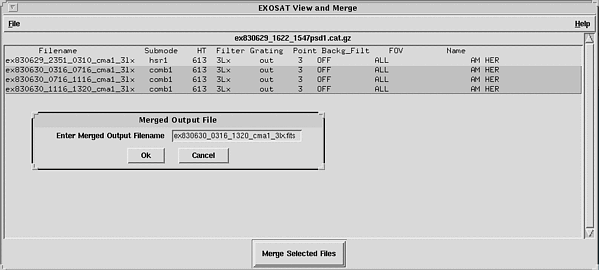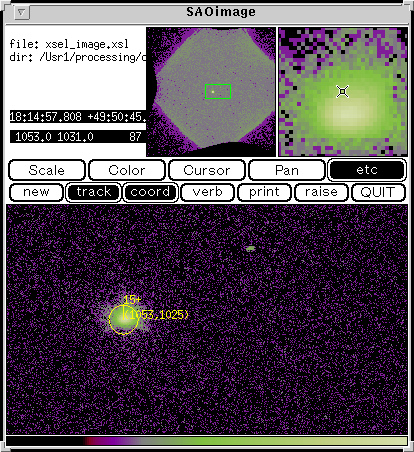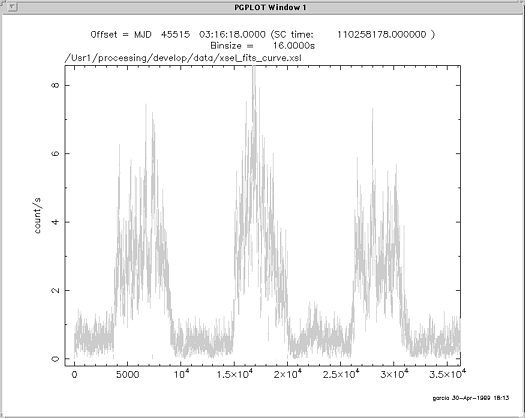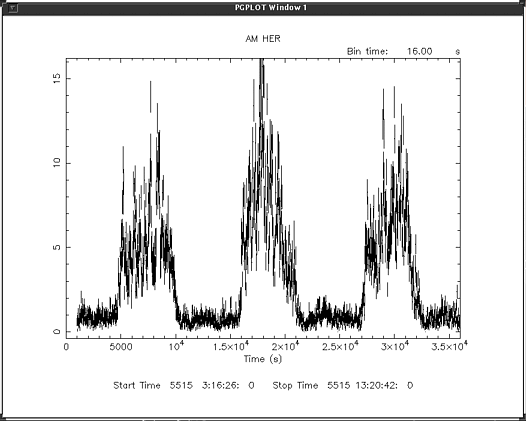EXOSAT Software Page
The EXOSAT raw data FITS files (currently available for the LE instrument)
include Catalog, Orbit, Photon Events and Housekeeping data. These
files can be used to create images and lightcurves from the LE
data. Software has been written to select and merge photon event files
and correct the data for deadtime. The information below illustrates
the use of the EXOSAT programs, tkexomerge and cmadead as well as the
multi-mission package, Xselect in creating a lightcurve and performing
deadtime corrections.
- Merging event files
- Xselect & region filtering
- Correcting for Deadtime
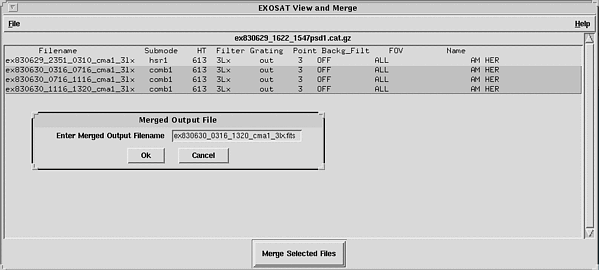
- Tkexomerge provides a short summary of the catalog listing of all
associated event files. It also provides a means of selecting which
event files to merge.
- The output from tkexomerge is then sent to exomerge which checks that
the star tracking mode, the detector, the filter, on board computer
mode and grating setting are the same for all of the event files before
merging. Exomerge will also correct the reference coordinates in the
cases where EXOSAT was operating in a star tracking 1 mode (i.e. using
1 guide star and the Fine Sun Sensor).
Running Xselect on the merged event file
Through Xselect you may select a region within the field from which to
extract a lightcurve (via SAOImage). Xselect will also allow you to
set the binning size for the image and the lightcurve, and the minimum
exposure. You may then view the lightcurve (via PGPLOT). Below is a
sample run of Xselect using the merged event file.
xselect
** XSELECT V1.4b **
> Enter session name >[xsel]
Notes: XSELECT set up for ASCA
Time keyword is TIME in units of s
Default timing binsize = 16.000
xsel:ASCA > read events
> Enter the Event file dir >[./]
> Enter Event file list >[] ex830630_0316_1320_cma1_3lx.fits
Got new mission: EXOSAT
> Reset the mission ? >[yes]
Notes: XSELECT set up for EXOSAT
Time keyword is TIME in units of s
Default timing binsize = 16.000
Setting...
Image keywords = X Y with binning = 4
WMAP keywords = X Y with binning = 4
Energy keywords = PHA with binning = 1
Getting Min and Max for Energy Column...
Got min and max for PHA: 0 127
Could not get minimum time resolution of the data read
Number of files read in: 1
******************** Observation Catalogue ********************
Data Directory is: /Usr1/processing/develop/data/
HK Directory is: /Usr1/processing/develop/data/
OBJECT DATE-OBS TIME-OBS
1 AM HER 30/06/83 03:16:18
xsel:EXOSAT-CMA1 > set xybinsize
> Rebinning factor for the image >[8] 1
xsel:EXOSAT-CMA1 > extract image
extractor v3.47 2 Mar 1999
Getting FITS WCS Keywords
Doing file: /Usr1/processing/develop/data/ex830630_0316_1320_cma1_3lx.fits
100% completed
Total Good Bad: Region Time Phase Cut
718690 718468 0 222 0 0
===============================================================================
Grand Total Good Bad: Region Time Phase Cut
718690 718468 0 222 0 0
in 36259.00 seconds
Image has 718468 counts for 19.81 counts/sec
xsel:EXOSAT-CMA1 > sao
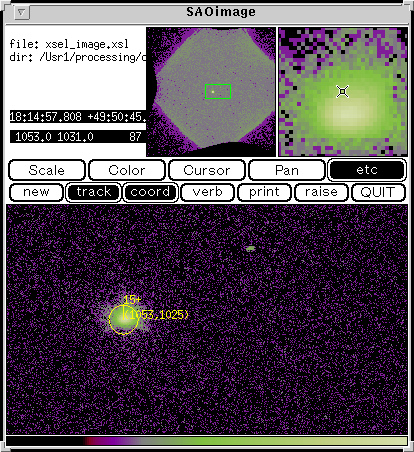
xsel:EXOSAT-CMA1 > filter region saoimage.reg
xsel:EXOSAT-CMA1 > extract curve exposure=0.0
extractor v3.47 2 Mar 1999
Doing file: /Usr1/processing/develop/data/ex830630_0316_1320_cma1_3lx.fits
100% completed
Total Good Bad: Region Time Phase Cut
718690 59148 659541 1 0 0
===============================================================================
Grand Total Good Bad: Region Time Phase Cut
718690 59148 659541 1 0 0
in 36259.00 seconds
Fits light curve has 59148 counts for 1.631 counts/sec
xsel:EXOSAT-CMA1 > plot curve
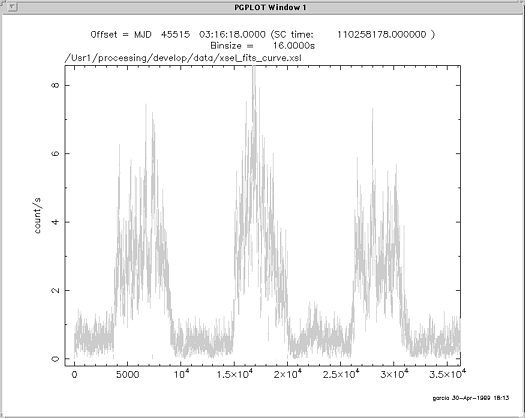
> Which plotting device? >[NONE] XW
Plotting device chosen: /XW
Note: cursor timing selection is now done with the command
FILTER TIME CURSOR
PLT> hardcopy
PLT> exit
xsel:EXOSAT-CMA1 > save curve
> Give output file name >[] amher.lc
Wrote FITS light curve to file amher.lc
xsel:EXOSAT-CMA1 > exit
> Save this session? >[no] yes
Session saved, goodbye
Correcting for deadtime using cmadead on the
lightcurve
Lightcurves from the EXOSAT LE instrument need to be corrected for
deadtime due to the electronics and to the telemetry. Cmadead
corrects the lightcurve FITS file using the OBC_PACKET extension within the
event files. The program requires the lightcurve filename and
the event filename or a file containing the event filenames.
The corrected FITS lightcurve can then be viewed using programs such
as lcurve.
cmadead
Name of input file[amher.lc]
Name of event file[@evtlist]
Name of output file[hh2_mrg] amher_cor.lc
Processing a lightcurve
Reading ex830630_0316_1320_cma1_3lx.fits
Computing deadtime corrections
Writing 2237 rows
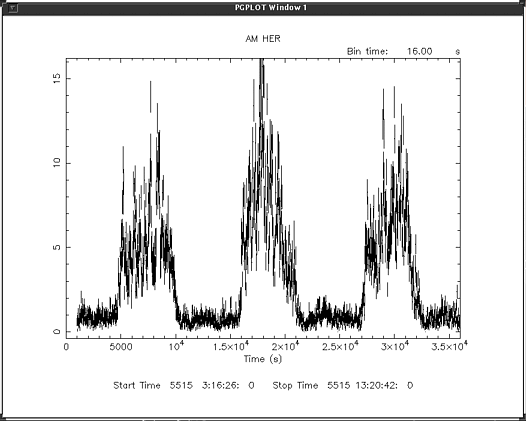
[EXOSAT Home]
[About EXOSAT]
[Archive]
[Software]
[Gallery]
[Publications]
Page authors: Lorella Angelini Jesse Allen
HEASARC Home |
Observatories |
Archive |
Calibration |
Software |
Tools |
Students/Teachers/Public
Last modified: Tuesday, 21-Apr-2020 10:20:44 EDT
|