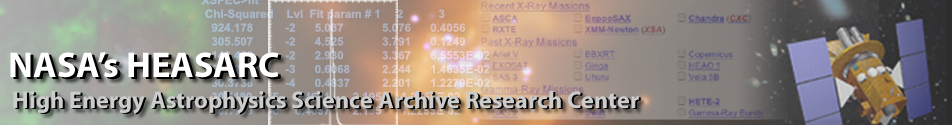|
|
Next: Syntax Up: Introduction Previous: Overview
DefinitionsPLT operates on quantities called vectors which can consist of one, two, or three columns in this rectangular array. If the data contains no errors, then each column is a vector. If the data contains symmetric errors, then it takes two columns to denote a single vector. Likewise if you have two sided errors (e.g., +5, -2), it will take 3 columns to denote a vector. If one number in a vector has an error, then all numbers in that vector must have the same type of error. The vectors are independent of each other, and so some vectors can have errors and others can be without. The PLT default is to make each vector an independent plot group. The PLT SKip command can be used if you have just two vectors and you wish to create several plot groups within those vectors. Viewport denotes the physical area of the plotting surface that you are using. PLT (via PGPLOT) uses device-independent coordinates to denote the viewport, with (0.0,0.0) denoting the bottom left corner of the display surface, and (1.0,1.0) the top right corner. PLT can be used to fit a model to the data. A model consists of one or more components which are added together. Each component must have one or more parameters; when fitting the data, the parameters are varied to minimize c2. There is no way to multiply the built-in components together. A COD file is an ASCII text file that contains a function written in the COD programming language. PLT allows you to define a model in which one of the components is a function contained a COD file. When FIT evaluates that component, the COD function is called and should return with the function evaluated for the current parameter set.
Web Page Maintained by: Dr. Lawrence E. Brown elwin@redshift.gsfc.nasa.gov |