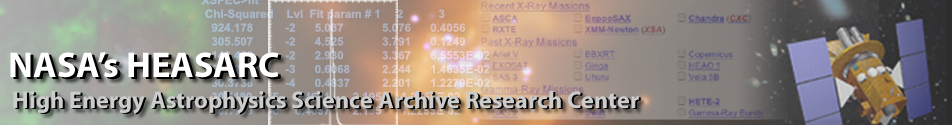|
|
Next: Basics Up: Introduction Previous: Definitions
SyntaxPLT does not distinguish between upper and lower case. When matching the characters you type with possible commands, PLT only matches characters in the shortest unique abbreviation which, in this documentation, is denoted by upper case. Thus both color and colour will match the COlor command. Of course, some caution is required as cosmopolitan will also match COlor. As new commands are added, a previously acceptable abbreviation could refer to one of the new commands. To avoid such potential conflicts, you are encouraged to use three letter abbreviations.
In this documentation, a name in all lower case name is a mnemonic
and should not be entered.
For example, in Rescale X xmin,xmax both `` In PLT, arguments can be separated by a comma and/or any number of spaces and tab characters. Thus, the strings 1 2 3 , 1,2,3 , 1, 2, 3 , and 1 , 2 , 3 are all parsed as three arguments. Sometimes it is necessary to leave a placeholder that indicates an argument should be skipped. This is done by entering two adjacent commas. The string 1,,3 is parsed as three arguments with the second argument being null. Null arguments are often used to indicate that the current value should not be changed. If it is necessary to enter any special character as part of an argument, the argument should be enclosed in quote marks. The string 1,"2,3,4",5 would be parsed as three arguments and the second argument would be the string 2,3,4 . PLT allows you to embed the simple mathematical operators, + , - , * , and / into numbers. Thus, the argument 2*3 would be parsed as 6. The numeric expression is evaluated from left to right; hence, the argument 1+2/4 is parsed 3/4 or 0.75. This syntax can be useful in QDP files. For example, suppose column 1 is the time in seconds, and you wish to plot time in hours. This can be done with a global edit that appends the string /3600. to the numbers in column 1. The character # is used to denote a number. When you see this character, you should not type # , but rather replace it with a number. Likewise, the character $ denotes a string. Optional arguments are enclosed in square brackets [...] . If an argument must be one of several discrete choices, the choices will be listed separated by vertical lines | .
    Next: Basics Up: Introduction Previous: Definitions
Web Page Maintained by: Dr. Lawrence E. Brown elwin@redshift.gsfc.nasa.gov |