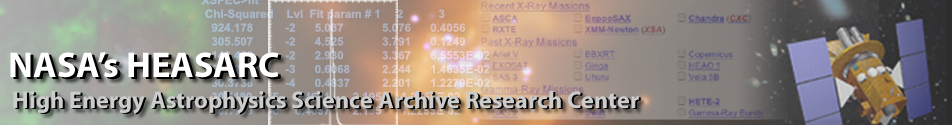|
|
Next: Plot the File Up: Basics Previous: Basics
QDP FilesThe quickest and most convenient way to use PLT is with a QDP file. A QDP file is an ASCII text file that contains a rectangular array of data. Since QDP files are ASCII they are easy to create and highly portable to different computer systems. All QDP files must contain a two dimensional array of data. The row-column location of a number in the file determines the row-column index in the data array passed to PLT. It is possible, but not necessary, to include QDP and/or PLT commands at the top of the QDP file. These commands often serve to document the data. All the QDP program does is to read the file, and to pass the information to the PLT subroutine. In order to try out the examples in this chapter and the next, you should first create a ``DEMO.QDP'' file that contains the following: 1 1 16 2 4 9 3 9 4 4 15 1 ! Yes 15 and NOT 16(XANADU:[PLOT.QDP]DEMO.QDP contains a pre-typed version of this file.) This example file contains no QDP or PLT commands. The QDP default is to assume that each column of numbers is a separate vector.
This example illustrates that QDP files can contain comments.
Comments begin with the comment character The QDP data lines are free format and the numbers can be separated by spaces, a comma, or tabs. Every row should contain the same number of columns; however, if some data are missing, you can enter the word NO instead of an actual number. QDP translates the NO into the PLT no-data flag; which will be ignored by PLT.
    Next: Plot the File Up: Basics Previous: Basics
Web Page Maintained by: Dr. Lawrence E. Brown elwin@redshift.gsfc.nasa.gov |