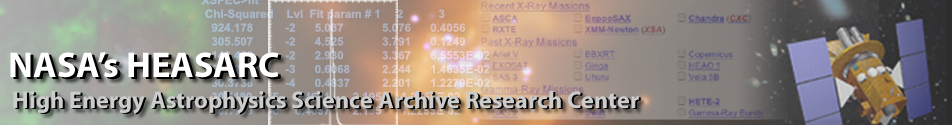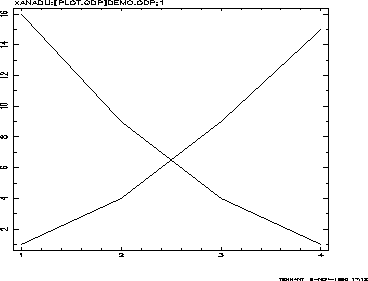|
|
Next: Rescaling Up: Basics Previous: QDP Files
Plot the FileOnce you have created a version of DEMO.QDP, you can run QDP with $ QDP DEMO(If QDP fails to run, then you might need to define the QDP symbol as described in Appendix D, Installation Guide.) It is not necessary to enter the .QDP extension as the QDP
program assumes that as the default.
When the program starts,
you will receive the following message:
To produce plot, please enter PGPLOT file/type:You should enter the PGPLOT specification for the device on which you wish to plot. If you do not know the device name, then enter ? and all the device types
supported by your local version of PGPLOT will be listed.
If your terminal supports Tektronix graphics, then enter /TE
to make the plot appear on your terminal.
You might also try /RE for Retrographics.
Most Tektronix emulators support the Retrographics extensions
that allow the software to toggle between text and graphics modes.
A graph containing two lines will now be drawn as illustrated in figure 2.1.
Since the file contained three columns of numbers,
the default mode assumes there are three plot groups.
The first plot group determines the x coordinate.
The next two columns are plotted as two lines.
On a color display the first line will be red and the second green,
which are the default colors for plot groups 2 and 3.
The name of the QDP file appears in the top left of the plot
and your userid, current date, and time
appear in the bottom right of the plot.
The
Another useful command is
    Next: Rescaling Up: Basics Previous: QDP Files
Web Page Maintained by: Dr. Lawrence E. Brown elwin@redshift.gsfc.nasa.gov |