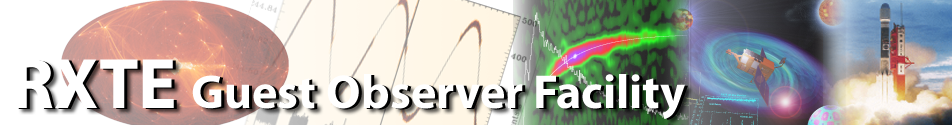Data Files
Both ASCA and RXTE data files are in FITS format. Where appropriate, the keywords are identical and follow the same OGIP standards. However, there are several differences:
- RXTE datasets are generally larger.
Mostly because of the higher temporal resolution, typical RXTE datasets are about 100 times bigger than typical ASCA datasets.
- RXTE data files contain either regularly accumulated arrays or event-by-event bitmasks.
Neither format was used for ASCA (except for the little-used GIS MPC mode).
- RXTE data files are arranged in a hierarchical directory structure.
RXTE has more subsystems and instruments than ASCA and its observations are more likely to be split up. Accordingly, a hierarchical directory structure was devised to keep better order of individual files - unlike the case with ASCA.
Software
For ASCA and RXTE, the basic data reduction scheme is the same: start with FITS files containing all the data; screen the files to produce "good" data; filter - if necessary - to get the desired subset of good data, and finally extract and save the data product. Both ASCA and RXTE also require you to generate your own response matrices. However, as in the case of the data files, there are important differences:
- To navigate RXTE's hierarchical directory structure, a special tool XDF (XTE Data Finder) is provided.
The role of XDF is similar to the make obscat command in xselect.
- RXTE data are screened using xselect2.
Modifying the original xselect to accommodate RXTE data proved more arduous than creating a new program. Xselect2, the successor to xselect, is a GUI-driven
object-oriented program written in Tcl/tk. However, until xselect2 is ready for release, RXTE data are screened using Ftools and Perl scripts.
- Screened light curves and spectra should be extracted from RXTE data, but not screened data files
. Because of their size, extracting screened versions of "raw" RXTE data files is too resource-intensive for typical workstations.
Return, if you like, to the Table of Contents.