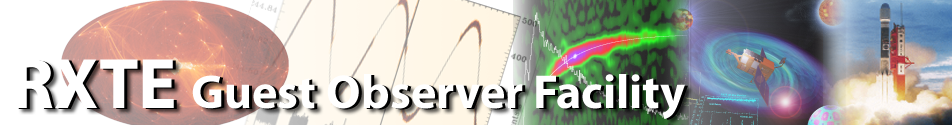The name of the configuration provides a summary of the properties of
the corresponding data. For Binned Burst Catcher data, the format
The configuration name does not, however, give a complete description of the properties of the data. This key information is written in the file itself and is accessible via the ftools fstruct, flcol, fdump and fkeyprint. We recommend that you run these tools on sample files (one, say, per configuration), starting with fstruct, the least verbose. Here are the key pieces of information, and where to find them:
- What is the true time resolution?
The time resolution for Binned Burst Catcher configurations is the step size of the histograms. This is not necessarily the same as the number in the name of the configuration, which is an approximation. For example, in the CB_250us_8A_0_249_Q configuration, the step size is really 1/2**12 seconds, i.e. 244.140625 microseconds. To derive this number, work out the nearest inverse power of two from the configuration name.
- What are the channel boundaries and energy resolution?
The configuration name gives the number of channel bands, but not the channel boundaries themselves, which are denoted by a code letter. To derive the channel boundaries, either look them up in the Technical Appendix, or run fdump on the data file and look at the header of the second column, i.e. the one containing the science data. The value of the 2CPIX2 keyword gives the channel boundaries. For example, in the CB_500us_4M_0_249_H configuration, the value of 2CPIX2 is '0~35,36~79,80~159,160~249' which tells you that the four bands cover channels 0-35, 36-79, 80-159 and 160-249. Fkeyprint can also give the value of 2CPIX2. The energy resolution also depends on the configuration: the bins in any spectrum you extract will be the same as the channel bands in the configuration
- What is the Interval time?
The Interval time for Binned
Burst Catcher configurations is the same as the histogram accumulation
time. It is not encoded in the configuration name. To determine it,
use fkeyprint to look at the DELTAT keyword. For example, in the CB_250us_2A_0_249_H configuration, the value of DELTAT is 1 second, so each trigger activation will result in 4 seconds of data.
Note, however, that while the Interval time determines the duration of the data train, it is otherwise unimportant. For the accumulation time of the histograms only dictates the arrangement of the data in the file, rather than their scientific properties. The RXTE ftool saextrct transparently extracts data without your having to know how many steps each histogram contains or how often the histograms are accumulated. However, if you intend to write your own data reduction software, the accumulation time is crucial.
The above information - time resolution, channel boundaries etc - is also available in one place in the data file, namely the DDL string which occupies the TTDES2 keyword. DDL - Data Description Language - is a compact way of describing the properties of the data for downstream software. Although somewhat terse, it is not difficult to read. For example, the value of TTDES2 for the CB_250us_2A_0_249_H configuration is: