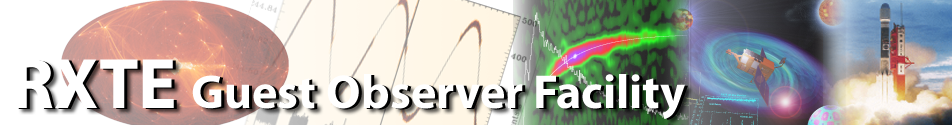Detailed Description
The name of the configuration provides an almost complete summary of
the properties of the corresponding data. For generic single bit mode data,
the format
SB_ttt_ll_hh_rr
gives
- SB
- - mnemonic denoting a generic binned mode
- ttt
- - the time bin size ("us" denotes microseconds)
- ll
- - the lower channel boundary
- hh
- - the upper channel boundary
- rr
- - the readout time
For example, in the SB_500us_50_249_2s configuration, data
are accumulated with ~500-microsecond resolution, in one band from
channels 50-249, every 2 seconds.
For a complete list of available Single Bit mode
configurations, see the RXTE
PCA Configurations page. For more details about the different
Single Bit mode
configurations, please consult the Technical Appendix.
The only important property missing from the configuration name is the exact time resolution, which, for Single Bit mode, is the time between clock ticks. This is not necessarily the same as the number in the configuration name, which is an approximation. For example, in the SB_31us_0_249_500ms configuration, the clock really ticks every 1/2**15 seconds, i.e. 30.517578125 microseconds. To derive this number, work out the nearest inverse power of two from the configuration name.
Another place to find a description of the data properties is in the DDL string which occupies the TTDES2 keyword. DDL - Data Description Language - is a compact way of describing the properties of the data for downstream software. Although somewhat terse, it is not difficult to read. For example, the value of TTDES2 for the SB_125us_18_35_1s configuration is:
D[0~4] & E[X1L^X1R^X2L^X2R^X3L^X3R] & C[18~35] & T[0.0;0.0001220703125;8192]
which, broken down into its parts, means:
- D[0~4] - events come from detectors 0-4, i.e. PCUs 0-4 (DDL's ~ symbol denotes a range).
- E[X1L^X1R^X2L^X2R^X3L^X3R] - each event comes from only one of the six elements per PCU, i.e. the six Xe anodes (DDL's ^ symbol denotes an exclusive or).
- C[18~35] - one channel range, 18-35, is included.
- T[0.0;0.0001220703125;8192] - clock ticks with zero offset, every 0.0001220703125 seconds, 8192 per array.
Note that the read-out or accumulation time only dictates the arrangement of the data in the file, rather than their scientific properties. The RXTE ftool saextrct transparently extracts data and assigns times without your having to know how many elements each array contains or how often the arrays are accumulated. However, if you intend to write your own data reduction software, the accumulation time is crucial. It is written in the DELTAT keyword, while the number of elements per array is in TDIM2 keyword.
Reduction requirements and options
Single Bit data may be extracted in the same way as Binned data
using the ftool saextrct. Note, of course, that because Single
Bit data contains just one energy channel, only the light curve will
be useful. However, several concurrent Single Bit files may be
cobined into a single science array file using the ftool
sbmerge.
Apart from adjusting screening criteria, the only data reduction
option is to increasing the size of time bins when extracting a light curve.
Gain and offset
Gain and offset corrections are applied by the EDS to generic Single Bit data.
Other features
In common with other configurations in science array format, Single Bit files have two additional columns called Spillage and ModeSpecific, as well as a coda of keywords summarizing EDS status.
Return, if you like, to the PCA Issues chapter or to the Table of Contents.
The ABC of XTE is written and maintained by the RXTE GOF. Please email xtehelp@athena.gsfc.nasa.gov if you have any questions or comments. This particular page was last modified on Wednesday, 24-Aug-2022 11:10:28 EDT.