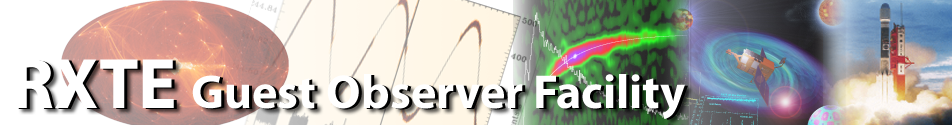- OFFSET(pointing position):
This column gives the difference between the source position and the pointing of the satellite. When you plot this column, you will usually see the effects of HEXTE's rocking motion; this should be on the order of 10^-3 degrees and is negligible. Sometimes, however, the on-source data file will contain short stretches of slew data at the beginning or end of an observation. These should be filtered out using the criterion "OFFSET < 0.02".
- ELV (elevation angle):
This column contains the instantaneous angle, in degrees, between the Earth's limb and the target subtended by the spacecraft. It is determined from orbit and attitude information.
As the Earth's atmosphere absorbs X-rays, preferentially at low energies, the shape of the source spectrum is distorted when the elevation angle is low. We recommend restricting the elevation to be greater than 10 degrees for spectral studies. A lower limit can be used for timing studies.
Plotting the elevation angle will not only show its range, but also whether the target is occulted by the Earth (when the elevation angle is less than zero).
- PCUn_ON and NUM_PCU_ON:
The instantaneous voltage, in volts, across the three PCA layers in PCU0 is contained in the hvXE_PCUo column. When the PCA is collecting scientific data, the voltage is high and steady (with very small fluctuations). When the PCA is not collecting scientific data, e.g. when it passes through the South Atlantic Anomaly, the voltage is reduced. PCU0_ON is a boolean calculated to be 1 only when the PCU is completely turned on. You can plot all of the PCUn_ON columns to see which detectors are on one at what times; usually, they all go off and on together as they go in and out of SAA. The column NUM_PCU_ON, as it sounds, is the sum of these columns; ideally, it goes from 0 to 5 in a simple step. Sometimes, however, PCU's 3 and 4 will be turned off indepenedently, so these columns should be checked. Data where different numbers of PCU are on must be analyzed separately, so the PCUn_ON or NUM_PCU_ON column can be used as a selection criterion.
- TIME_SINCE_SAA:
This column gives a parameterization of
coordinates relative to the SAA which represents the time since the
peak of the last SAA passage. It is parameterized so that is jumps to
negative values before SAA, and has a value of 99.99999 for orbits in which
there is no SAA passage. When TIME_SINCE_SAA is between zero and 30
minutes, the background will increase dramatically, resulting in a
lowering of the signal to noise. For faint sources, you may wish to
discard such data.
- ELECTRONn:
The PCA is subject to contamination from
electrons trapped in the earth's magnetosphere or from solar flare
activity. Such electrons, measured by the coincidence of events
between the PCU propane layer and either of the two anodes in the
first layer, increase the background at low energies. These values
are usually identical across all the PCUs. For faint
sources, we recommend screening for values of ELECTRON2 < 0.1.