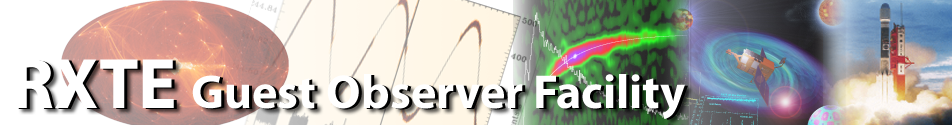RXTE Absolute Timing AccuracyNOTE: The time stamps present in RXTE FITS tables as generated by XFF are in TT.
Definition of TermsTo properly understand the various elements involved in establishing absolute time, one has to be aware of the different components and time systems. In the RXTE FITS files, one will find the following quantities, either as header keywords or table columns.
Time Time stamp, in MET seconds (i.e., the spacecraft clock reading)
TIMEZERO First order clock correction (~3.4 s)
If not present, the default is TIMEZERO=0
MJDREF RXTE reference epoch, 1994.0 UTC, expressed as MJD in the TT system
= MJDREFI + MJDREFF
MJDREFI Integer part of MJDREF = 49353 d
(also equal to the reference epoch expressed in the UTC system)
MJDREFF Fractional part of MJDREF = 60.184 s, expressed in days
TIMESYS Time system; either TT or TDB
CLOCKAPP Boolean: any correction applied?
TIERABSO Absolute time accuracy
TIMEPIXR Relative position of time stamp in bin
Time systems:
TT Terrestrial Time TDB Barycentric Dynamical Time TCG Geocentric Coordinate Time TCB Barycentric Coordinate TimeMET (Mission Elapsed Time) is counted as elapsed seconds since 1994.0 (UTC). MJD (Modified Julian Day) is defined as JD - 2400000.5. A more detailed description of time scales and time systems can be found in the RXTE Time Tutorial. Time can be expressed in the following ways:
MET (accuracy 4 s) Time MET (accuracy 100 µs) Time + TIMEZERO MET (accuracy <5 µs) Time + TIMEZERO + clockCorr; MJD(UTC) MET + MJDREFI - (leap seconds since 1994.0) MJD(TT) MET + MJDREFI + MJDREFF MJD(TDB) TT + baryCorr(TDB) = TT + tau + (TDB - TT) MJD(TCB) TT + baryCorr(TCB) = TT + tau + (TCG - TT) + (TCB - TCG)
MOC Clock CalibrationThe MOC (Missions Operations Center) performs clock calibrations several times a day. It uses the USCCS method which involves tagging of a round-trip signal, claiming an accuracy of 1 µs. The complete system timing accuracy is degraded by a number of factors, such as White Sands ground station clock accuracy, clock modeling, time-stamp accuracy within the PCA and EDS, and so on. Please see Jahoda et al. (2006, ApJS, 163, 401), for a more in-depth discussion. In summary, we believe this technique to have yielded an accuracy of 4.4 µs for RXTE observations made prior to 1997-04-29 (mission day 1214). From that day onward, a formal accuracy of 2.5 µs is appropriate.
Scientific VerificationUsing the pulsars PSR B1509-58 and PSR B0531+21 (the Crab pulsar), we have verified the MOC's absolute clock calibration to an accuracy of 1 ms. This the best that can be done, using cosmic sources. Hence, we feel justified in accepting the clock calibrations by the MOC to the accuracy quoted above. In addition, the RXTE instruments have intrinsic delays which need to be included in high-precision clock corrections. These are:
PCA: 16 - 20 µs HEXTE: 0 - 1 µs
Barycenter CorrectionsThe pathlength corrections (tau) applied by the Ftool fxbary are based on inherited software and ephemeris; they are accurate to better than 1 µs. The pathlength correction calculation in fasebin uses new software, based more directly on the JPL DE-200 ephemeris, and including the fine clock corrections. It is accurate to a fraction of a µs. The values for TDB-TT that these tools derive are not to be trusted to better than a few µs. However, if one were to improve on these, one should really switch from using TDB to TCB.
Clock Correction ToolsIf an absolute timing accuracy of 100 µs is sufficient, the FITS files contain all that is needed, provided that CLOCKAPP is true and TIMEZERO is non-zero. If one needs to do better than that, there are now three XTE-GOF tools that incorporate the higher accuracy:
2. The web tool xTime always provides all clock corrections, whenever it does a time conversion. 3. The Ftool faxbary (released with HEAsoft 5.0.4 patch) automatically applies high-accuracy clock corrections, provided that it has access to a current version of the file tdc.dat. It also takes account of the 16 µs instrumental delay in the PCA (whereas fxbary did not). All these tools rely on the same ASCII file, tdc.dat, which contains the clock correction coefficients and needs to be kept up-to-date. An illustration of the magnitude of the clock correction as a function of time, over much of the RXTE mission lifetime, can be found on the Timing Digest Page. Sampling and the Position of Time StampsIn RXTE FITS files, several types of data are encountered:
This includes all science data such as event lists, light curves, histograms and binned data. A certain quantity, such as an event count, is integrated over a specific time range (bin). In binned modes, a histogram is presented with contiguous time bins. In event modes, individual time bins are enumerated, each with an implied event count of 1 and a width equal to the time resolution. The keyword TIMEPIXR indicates the relative position of the time stamp in the bins: a value of 0.0 indicates that the time stamp refers to the beginning of the bin; 0.5 the center of the bin; 1.0 the end of the bin. If TIMEPIXR is absent, a value of 0.5 is to be assumed, conform the FITS standard. RXTE FITS files always have TIMEPIXR=0.0; i.e., for RXTE, the time stamps always refer the the start of the bin. To convert reported timestamps to always refer to the center of a bin, use the following formula: TIME_CENTER = TIME + (0.5 - TIMEPIXR)*TIMEDEL 2. Sampled data with known sampling interval A physical quantity, like a voltage or a temperature, or a bit mask, such as a command, is sampled at regular, fixed, and known intervals. This is the case for housekeeping files (particularly instrument housekeeping files) that have a non-zero value for the keyword DELTAT. All that can be said is that the reading took place in the time interval of DELTAT seconds following the time stamp. 3. Sampled data with unknown sampling interval A physical quantity, like a voltage or a temperature, or a bit mask, such as a command, is sampled at unknown intervals. This is the case for housekeeping files (particularly spacecraft housekeeping files) that have a zero value for the keyword DELTAT. All that can be said is that the reading took place in the time interval between the previous and the current time stamp. In retrospect, a value of 1.0 might have been more appropriate for TIMEPIXR, in this case.
If you have a question about RXTE, please send email to one of our help desks.
|