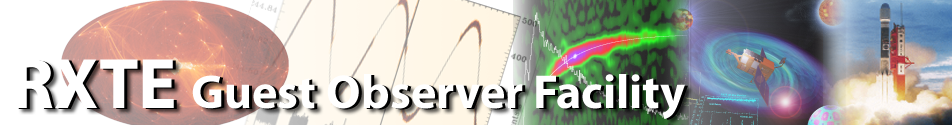The RXTE All Sky Monitor Data Products James Lochner & Ron Remillard (Last Revised: Aug 26, 1997)
A description of the data products for the RXTE ASM
1.0 The XTE ASM Data Products Database The RXTE All Sky Monitor provides a nearly continuous monitoring of the X-ray sky. As such, it provides a record of the history of the X-ray sky during the lifetime of RXTE. In addition, the ASM acts as an alarm for transient phenomena. The RXTE ASM Data Products Database makes public the results of these efforts. The ASM consists of three Scanning Shadow Cameras (SSCs) mounted on a rotating drive assembly. Each Camera has a field of view (FWHM) of 6� x 90� (a FWZI of 12� x 110�). Two of the cameras share the same look direction but are canted by +/- 12� from each other, while the third camera looks in a direction parallel to the ASM drive axis. The assembly "dwells" at a fixed position for ~ 90 s, followed by a rotation of 6�. Each camera has a position sensitive proportional counter, and the data is analyzed to give not only total source intensity in the 2 - 12 keV band, but also intensity in each of 3-5 energy bands. (The number of color bands may be changed through the course of the mission depending on changes in the instruments, scientific usefulness, etc.) Further details about the ASM may be found in the Technical Appendix (Appendix F) to the RXTE NASA Research Announcement. The ASM Products Database provides the latest ASM results via the Quicklook Results and the long-term histories of sources via the Definitive Results. The Quicklook results provide light curves for ~ 150 sources, including the latest transients. The Definitive results give light curves for ~ 300 sources. The Database also provides information on the pointing of the SSCs and on how the intensities were derived. 1.1 How the ASM data are analyzed The Products Database is derived from the analysis of the ASM Position Histogram mode running on RXTE�s on-board Experiment Data System. Quicklook analysis is carried out on the real-time data in the RXTE SOF; definitive analysis is done on the production data at MIT. The fundamental algorithm of the analysis is the same for both cases, but the definitive analysis provides greater sensitivity and more sources by analyzing data collected at time scales longer than 1 dwell and with more than one camera. An understanding of how these data are obtained and analyzed aides in understanding the nature of the Products. The fundamental procedure for obtaining source intensities is the fitting of observed intensities using the positions of known sources collected in the ASM Source Catalogue. This catalogue consists of ~ 300 X-ray sources which have reached an intensity of > 5 mCrab at any time. However, not all the sources in a particular field of view are used in fitting the data. Only the known steady sources are used, and are referred to as the "active" sources. All Guest Observer proposed Targets of Opportunity are also included as active sources. Other transient sources are not included ("turned off"), but may be made active should they be detected. For each ~ 90 s dwell, the Position Histogram mode accumulates data from each of the three SSCs. For each SSC, the pointing direction is determined from the spacecraft attitude and the SSC rotation angle. From this pointing direction, the ASM Source catalog is polled for the active sources in the SSC field of view. The observed intensities are then fit to the given source positions. Any source with less than a 2-sigma significance is reported as an upper limit and then eliminated from the fit. The intensities for the remaining sources are fit again. Once an adequate fit has been obtained using the active catalogue sources, the residuals are computed. These residuals are searched for new sources or sources in the catalog which have been turned off. If such a residual is found, the source is inserted into the fit and the fit is done again. In the quicklook analysis, such a residual results in a TOO alarm. In Sept 1996, MIT undertook a modified approach to analyzing the ASM data. This analysis made use of two analysis passes over the ASM data. The first pass uses the 161 sources which were then turned on in the ASM catalogue. The second pass uses only the 95 sources from which true detections are actually obtained. By not including the sources from which no flux is recorded, the second pass is able to provide significantly more flux measurements, since fewer data points need to be discarded because of source confusion. The set of data products initially consisted of 66 sources from pass 1 (included for reference and completeness) and 95 sources from pass 2. Since then, additional sources have been added to the catalogue. The data from different SSCs are analyzed independently. Further, data from the different energy bands are also analyzed independently. Hence for data taken at a particular time the analysis results in not only a total intensity but also an intensity in each of the 3-5 programmed energy bands. The definitive analysis can be carried not only for the single dwells and single cameras done for the quicklook, but also for multiple cameras and multiple dwells. Hence, if at a particular time a source is in the field of view of both SSC 1and SSC 2 (the canted detectors), there may exist as many as three fitted intensities for the source: one each from SSC 1 and SSC 2 individually, and one from SSC 1 + SSC 2. Analyzing data from multiple successive dwells further increases the sensitivity to fainter sources. Definitive analysis may be carried out for 3 successive dwells ("3-dwell" solutions), and for some longer period [e.g. ~ 1 day ("multiple dwell" solutions)]. Note that the defintive analysis is currently done only on single camera/single dwell solutions.
2.0 Quicklook Results Quicklook results are collected every two satellite orbits and are accumulated into bi-weekly files. Only 1-dwell solutions are produced from the real time data. 2.1 Source Light Curves and Colors For each source, results for the total source intensity ("Light Curves") and for the individual energy bands ("Colors") are stored in separate files. In addition, there is a background file which collects the background results for the fits. The information contained in the source files includes not only the time, intensity and uncertainty in the intensity, but also the reduced 2.2 Pointing Database Each file in this database covers 1 day. For each dwell, it gives the start time and duration of the dwell, the dwell sequence number, the dwell ID number, the ASM rotation angle, and the r.a., dec. and roll angle of each of the SSCs.
3.0 Definitive Results Definitive results are received from MIT on a weekly basis. These definitive results supersede the quicklook results. These weekly results are appended to the master light curve and color files. 3.1 Source Light Curves and Colors These data files are similar to those for Quicklook, with each source having separate files for the light curves (.lc) and colors (.col). For a given time stamp in the light curve file, the total intensity is given, while for a given time in the colors file the intensity in each of the ASM energy bands is given. The number of bands may vary throughout the course of the mission, depending on the health of the SSCs. At the beginning of the mission, the aim is to use 3 color bands. Note that in a given file, all single and multiple SSC solutions are included. Hence, even in the light curve files, there may be more than one intensity at a given time. 3.2 Pointing Database This database is set up similarly to that for the Quicklook results, with each file covering 1 week. 3.3 Solutions Database Note that the Solutions Database is not yet available. Each file in this database contains a summary of the solutions for data spanning 1 day. For each fit, the file gives a wealth of information about the fit, e.g. the number of sources included in the fit, the number of upper limits found in the fitting process, the reduced
4.0 Access to the ASM Products Database All of the means of access to the ASM Products which are described below are available via the RXTE ASM Data Products web page at http://heasarc.gsfc.nasa.gov/docs/xte/asm_products.html. The page also gives the latest status regarding the latest updates to the products. 4.1 ftp to heasarc.gsfc.nasa.gov In the HEASARC�s ftp area on legacy, the ASM products may be found in xte/data/archive/ASMProducts. The results are further divided into definitive and real-time subdirectories. Within each of these subdirectories, the weekly files for the Pointings and Solutions are in the supplemental/pointing and supplemental/solutions subdirectories, respectively. Total intensities and intensities in each of the energy bands are collected in /light_curves and /colors. 4.1.1 Results from Quicklook Analysis of Real-time data Results from quicklook analysis of the real-time data are contained in the following supdirectories:
These subdirectories contain intensity files from the previous two weeks, with file names of the format xa_<source name>_q1.lc for the total intensity and xa_<source name>_q1.col for the energy band intensities.
Daily Pointing Files are have file names of the format xapt_s<date>_q.fits. The <date> is in the format yyyymmdd, and indicates the day contained in the file. 4.1.2 Results from Definitive Analysis Results for the definitive analysis are separated according to the number of dwells in the solution. Hence, /definitive_1dwell, /definitive_3dwell and /definitive_daily contain results from analysis of 1-dwell, 3-dwell and daily accumulations respectively. Each of these has similar subdirectory structure. As an example of the contents of the subdirectories, we use /definitive_1dwell:
These subdirectories contain the cumulative quicklook Intensity files, with file names of the format xa_<source name>_d<n>.lc for the total intensity and xa_<source name>_d<n>.col for the energy band intensities. Here, <n> = 1, 3, m for 1-dwell, 3-dwell, and multiple dwell respectively.
Weekly Pointing Files are have file names of the format xapt_s<date>_d.fits. The <date> is in the format yymmdd, and indicates the beginning of the 7-day period contained in the file. 4.2 Browse The ASM products may be also accessed via HEASARC�s Browse facility (http://heasarc.gsfc.nasa.gov/W3Browse) The Defintive products are contained in the RXTE All-Sky Monitor Long-term Observed Sources (XTEASMLONG) catalog, and the Quicklook products are in the Quicklook Observed Sources (XTEASMQUICK) catalogue. For a particular source, the user may choose to retrieve the products either individually or in data product sets. The STANDARD set consists of both the light curve and the color file for the object. The POINTINGS set consists of all of the weekly ASM pointing files. The products are downloaded to the user as tar files. For the Quicklook Products, the table entry gives the latest ASM results for the source. Choosing one or more of the time ranges will result in a list of the products available - these include not only the quicklook light curves and intensities, but also the corresponding daily pointing and solution files. 4.3 The "XTE Weather Map" In addition, a sky map with the latest ASM Quicklook results is posted on the web page http://heasarc.gsfc.nasa.gov/FTP/xte_weather. These results are normally updated every three hours and include access to the quicklook results from the previous two weeks. Users can also obtain plots of the light curves from the previous two weeks. 5.0 Using the ASM Products 5.1 Times in ASM Product Files The times in the ASM Product files are given in MJD. Note that the RXTE launch date is MJD 50081.575, and that because of the early ASM problems, there is no data in the time range MJD 50091-50136. The times in the TIME column are reckoned relative to a reference time of MJD 49353.000696574074. 5.2 Obtaining Light Curves The quickest way to get a light curve of your favorite source is to simply use one of the .lc files. However, because all single SSC and any multiple SSC solutions are included in the file, there may exist more than one intensity at a given time. This is particularly true of the 1-dwell solutions. Using FPLOT on one of these files will show the multiple intensities. You can obtain a single intensity for each time by either: 1. using XRONOS to plot. XRONOS will perform an unweighted average on data having the same time stamp.2. Use the fselect tool to create a light curve from a specified SSC number. This can be done by specifying the value of the SSC_NUMBER column to be 1, 2, or 3 for the individual SSCs, or 12 for SSC 1 + SSC 2.Note that a light curve examined in this manner may be suitable for
a quick examination of the source intensity, but it may not be the
best light curve for performing in-depth analysis. Keep in mind that
this is a database of products, and that all the information needed to
create the best representation of the light curve is at your
disposal. The Ftool fselect can be used to select data from the light
curve or colors files. As an example, one may select data based on the
quality of the fit. To select data for SSC 1 and for reduced
5.3 Obtaining Colors Table 1 gives the channel boundaries (which are specified in the original ASM pulse height channels) and approximate energy ranges for the energy bands. A light curve for each of the ASM energy bands can be created using ASMCHANNEL
The resulting light curves may then be input into XRONOS Ftool lcurve to simultaneously plot the three light curves or to create color-color diagrams.
If you have a question about RXTE, please send email to one of our help desks.
| |||||||||||||||||||||