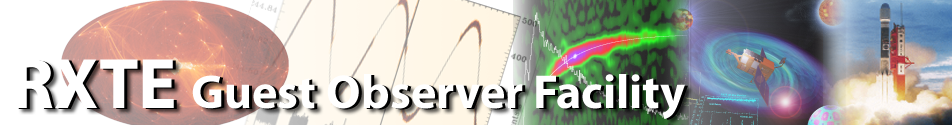HEASARC Staff Scientist Position - Applications are now being accepted for a Staff Scientist with significant experience and interest in the technical aspects of astrophysics research, to work in the High Energy Astrophysics Science Archive Research Center (HEASARC) at NASA Goddard Space Flight Center (GSFC) in Greenbelt, MD. Refer to the AAS Job register for full details.
|
A service of the Astrophysics Science Division at NASA/GSFC. |
- HEASARC Director: Dr. Andy Ptak
- NASA Official: Dr. Andy Ptak
- Web Curator: J.D. Myers
- Last Modified: 24-Aug-2022