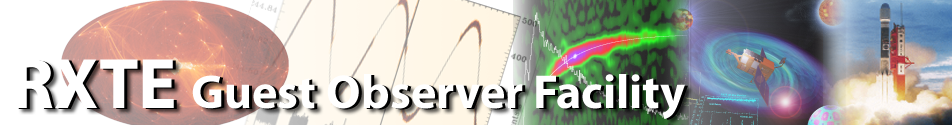While running hxtdead, I see warning messages about "uld or xuld undfined..." and "Detector 0: Uld data interpolated..."; is this a problem?
This is not a problem, but merely a warning that the science data extends slightly beyond the housekeeping necessary for the deadtime correction. The tool will interpolate the housekeeping over small gaps introducing only negligible error. It is a common occurrence which should have no effect on the results of your analysis.
My caldb installation is incomplete or not up to date, how do I upgrade the
current tools? On the following
Caldb Management Page,
http://heasarc.gsfc.nasa.gov/docs/xte/docs/heasarc/caldb/caldb_manage.html, there are
detailed instructions on updating your caldb with sets of calibration files
from existing or new HEASARC supported missions.
How can I obtain the most recent HEXTE Calibration information?
In recent years, we've tried to stream line our FTP area and in doing so all
the most recent HEXTE calibration information for Cluster A and Cluster B
dectors 0,1, and 3 are found in one 'DEFAULT' area.
"http://heasarc.gsfc.nasa.gov/docs/xte/FTP/xte/calib_data/hexte_files/DEFAULT"
The HEXTE recipe page says that people can just download the canned response
matrices, which I would like to do for HEXTE standard mode data. However, I
found that the standard mode data is in 64-bins, and the response matrix is
in 256 bins. Therefore the canned matrix must be rebinned, yes?
Yes that is true. In our FTP area, there are some
rebinned canned HEXTE
response matrices.The README file has further information about the circumstances for their use.
I would like to create light curves and spectra from HEXTE (0,1) but I
could not find the conversion between energy and channel. Where can I find
this information? You can obtain the energy to channel relation in the
HEXTE rmf files. The rmf files are located at the following url
/FTP/xte/calib_data/hexte_files/DEFAULT After obtaining the rmf
files, you can do an fdump on the file choosing the CHANNEL, E_MIN, and/or
E_MAX columns from the EBOUNDS extension to obtain the conversion.
I'm trying to separate the on-source off-source data using the
fselect command. It asks for a fits file which I want to apply the
expression ClstrPosition.eq.0.or.ClstrPosition.eq.3 to. Where is this file?
We already have an ftool to do this step for you; it is called hxtback.
This is a script which will produce one source and two background files (plus
and minus) or a single background file. In our cookbook
the hexte recipe, has more
detailed information on this step and all steps in hexte analysis.