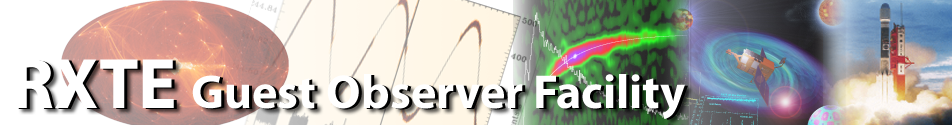This page contains information for observers about how to analyze PCA data, based on recommendations from the PCA instrument team. As the models of instrument response, background and other behaviors improve, this page will continue to be updated.
Two other pages are very important to learn about PCA analysis.
Table of Contents
2011-06-09: Improvements to the PCA Effective Area (HEASoft 6.11)The PCA team has released a new set of effective area values. These new values should provide improved agreement between individual PCUs, but with no change to the shape of the effective area curve and no change to the redistribution. The normalization change is 0.4% for all five PCUs together, and also 0.4% for PCU2 alone. For many observers, this change will be too small to notice. The PCA team recommends that users upgrade to the HEASOFT 6.11 release (or later). The report Improvements to the PCA Effective Area (HEASoft 6.11) has more details.2009-12-12: Correction to PCABACKEST spike artifactsThe PCA team has discovered that PCABACKEST version 3.7 and earlier can produce spike-like artifacts in estimated background files. These artifacts can affect spectra and light curves, depending on the energies and techniques used. The PCA team recommends that users immediately download and use pcabackest version 3.8, available from the HEASOFT 6.8 release. Users can find a more detailed description of the issues in the Report.2009-08-17: Improvements to the PCA Response MatrixNew PCA response matrix software and calibration database (CALDB) files are now available, which provide significant improvements to spectral analysis over the entire RXTE mission. Changes were made to both the energy-to-channel relationship and the modeling of L-escape lines. Users will need to use PCARMF version 11.7 (HEASOFT Release 6.7) and PCA CALDB dated 2009-08-17 or later. The spectral improvements include lower systematic residuals, improved chi-square values, and better consistency in spectral parameters across the mission. The best improvement will be seen by observers who download both new software and CALDB. Users who download only one, but not both, will see partial improvement. The report Improvements to the PCA Response Matrix (version 11.7) has more details.Previous entries:
The overall PCA instrument is operating nominally. However, the five individual PCU detectors which make up the PCA have their own individual details, which are listed in the table below.
Number of PCUs on as a Fraction of Total Good TimeAlthough the PCA has 5 PCUs, since nearly the beginning of the mission PCUs 4 and 5 have been regularly "rested" to avoid breakdowns. Now that other PCUs has begun to suffer the same types of problems, the fraction of observations obtained with all 5 PCUs on is lower. In the past, when proposers have prepared their technical feasibility calculations they have assumed that all 5 PCU will be turned on. However, the average number of PCUs on per observation is 1.6. At times there are now only 1 PCU enabled. However, this setting is also driven by the science, for example observations which wish to simply measure the flux do not benefit from having more than one PCU enabled. As a percentage of total good time, the number of PCUs on is:
In the table below, you will find quick links to the important
files you need. Start here if you're an experienced RXTE user, and
you just want to update your files with a few clicks.
Using MAKETIME on your XTE Filter files, create .gti files adding the additional constraints to your usual expression: For Epochs 1 and 2:
For Epoch 3 and later:
The TIME_SINCE_BRK filter is new (Dec 2008), and assumes that you have produced a filter file with the XTEFILT '-b' option. You can also use a pre-generated GTI file instead of making a new filter file. See the PCA Breakdown recipe for more information. These GTIs should be entered into the extractor at the GTIANDFILE prompt. See our pcabackest recipe for more details. NOTE The CM models for Epoch 3 and later, unlike previous models, are based on blank sky observations with no screening on the 'time since saa' parameter. Tests show that the CM models work well in all parts of the orbit including shortly after SAA passages. Consequently, we no longer recommend screening on the time_since_saa parameter. The use of scripts that include this screening (i.e. REX as distributed in ftools 5.1) will eliminate a small amount of useful data, but will not affect systematics limited investigations. High Frequency Time Signatures
If you have a question about RXTE, please send email to one of our help desks.
|